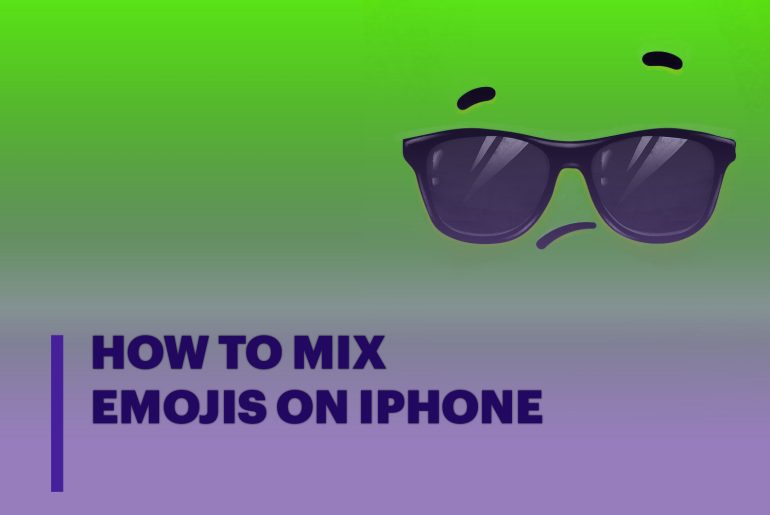Emojis have become a popular way of communicating in the digital world. They are a fun and creative way of expressing emotions, feelings, and ideas. While there are countless emojis to choose from, sometimes it can be challenging to find the perfect one to convey a specific message. Fortunately, there is a way to mix emojis on an iPhone to create a new and unique emoji.
What is Emoji Mixing? Emoji mixing is a technique of combining two or more emojis to create a new one. It’s a fun and creative way to express emotions and make conversations more interesting. With the advent of new technologies, users can now create custom emojis that are tailored to their needs.
How to Mix Emojis on iPhone?
There are various ways to mix emojis on an iPhone, depending on the user’s preference. Here are some steps that can be followed to create a custom emoji on an iPhone:
- Download the Latest iOS Update Before mixing emojis, it is essential to have the latest iOS update. This is to ensure that the iPhone has all the necessary features to create and use custom emojis.
- Open the Emoji Keyboard To access the emoji keyboard on an iPhone, users should open the messaging app or any other app that uses the keyboard. Then, they should tap on the emoji icon next to the space bar. This will open the emoji keyboard.
- Choose Two Emojis The next step is to choose two emojis that will be mixed. To do this, users should select one emoji and hold it. Then, they should drag it and drop it onto the second emoji they want to mix it with.
- Create the Custom Emoji Once the two emojis are combined, the iPhone will automatically generate a custom emoji that can be saved and used. Users can tap on the custom emoji to save it to their favorites.
- Use the Custom Emoji After creating the custom emoji, users can use it in any app that supports emojis. They can tap on the custom emoji to send it or save it as a sticker to use later.
How to mix emojis on iphone (other Methods)
Other Methods of Mixing Emojis on iPhone Apart from the above method, there are other ways of mixing emojis on an iPhone, such as using third-party apps. These apps allow users to create custom emojis and stickers from scratch. Some of these apps can be mentioned as below.
Emoji Me Face Maker
Emoji Me Face Maker is an app that allows users to create unique and personalized emojis. With this app, users can choose from a variety of facial features, hairstyles, and accessories to create their emoji. The app offers a range of customization options, from selecting the shape of the face to choosing the color of the eyes and hair. Users can even add glasses, hats, and other accessories to make their emoji truly one-of-a-kind. Once users have created their emoji, they can save it to their camera roll and share it with others through messaging apps and social media platforms..
Bitmoji
Bitmoji is another popular app that lets users create custom emojis and stickers. With Bitmoji, users can create a cartoon avatar that looks just like them. The app offers a wide range of customization options, allowing users to choose everything from their hairstyle and facial features to their outfit and accessories. Users can also add text and other graphics to their Bitmoji to make it even more personalized. Once users have created their Bitmoji, they can use it in a variety of ways, including in messaging apps and on social media platforms.
Gboard Gboard
Gboard is a popular keyboard app developed by Google that offers a variety of features to enhance the user’s typing experience. One of its standout features is the ability to create custom emojis and stickers.
To create custom emojis on Gboard, users can start by selecting any two emojis they want to combine. Gboard’s Emoji Kitchen feature will then automatically generate a variety of new and unique stickers based on the selected pair. For example, combining the heart-eyes emoji with the poop emoji will create a new sticker that features the poop emoji with a small heart.
The Emoji Kitchen feature is not limited to just two emojis. Users can combine up to three emojis to create even more customized stickers. To access the Emoji Kitchen feature, users simply need to tap on the smiley face icon on the Gboard keyboard and then select the two or three emojis they want to combine.
In addition to the Emoji Kitchen feature, Gboard also offers a variety of pre-made stickers and emojis that users can use to enhance their conversations. These stickers and emojis are organized into different categories and can be easily accessed from the Gboard keyboard.
Another unique feature of Gboard is the ability to create custom stickers from the user’s own photos. To do this, users can select the “Sticker” option from the Gboard menu and then take a photo or choose one from their camera roll. Gboard will then automatically create a custom sticker based on the selected photo.
Conclusion
Mixing emojis on an iPhone is a fun and creative way to express emotions and make conversations more interesting. With the latest iOS update, users can easily combine two or more emojis to create a custom emoji.
Additionally, there are third-party apps like Emoji Me Face Maker, Bitmoji, and Gboard that offer a wide range of customization options to create personalized emojis and stickers. Whether users prefer to mix emojis on their iPhone’s keyboard or use third-party apps, the possibilities are endless. So, start mixing emojis and let your creativity flow!
You May Also Like:
- 07 things to do to save your privacy in your Apple iPhone 13
- The Best iPad keyboard, 05 Buying Choices
- The best iPad for you
- WatchOS 7 What You Need To Know
- 25 tips that every Apple Watch user should know
FAQs
- Is it necessary to update my iPhone to the latest iOS version to mix emojis?
- Yes, it is essential to have the latest iOS update to access all the necessary features to create and use custom emojis.
- How many emojis can I combine to create a custom emoji on my iPhone? You can combine two or three emojis to create a custom emoji on your iPhone, depending on the app you are using.
- Can I save my custom emojis and use them later?
- Yes, you can save your custom emojis and use them in any app that supports emojis, including messaging apps and social media platforms.
- Are there any third-party apps to create custom emojis on an iPhone?
- Yes, there are many third-party apps like Emoji Me Face Maker, Bitmoji, and Gboard that allow users to create custom emojis and stickers.
- Can I create a custom sticker using my own photo on Gboard?
- Yes, you can create a custom sticker using your own photo on Gboard. Simply select the “Sticker” option from the Gboard menu and choose a photo from your camera roll, and Gboard will create a custom sticker based on the selected photo.