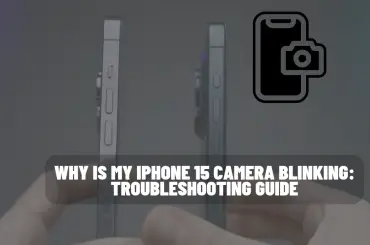Is Magic Mouse the best for Mac users? Or should you invest in something else? Should MacBook owners bother ‘upgrading’ from the magic Trackpad on the device?
If you have a desktop machine or an Apple MacBook, your best choice is the Magic Trackpad. Every MacBook owner has one. But iMac customers can upgrade it for an additional $50.
If you’re buying a Mac mini or Mac Studio you can add one to your order at checkout for an extra $129. We know that the costs are high, but Apple’s Trackpad is the best solution for your business. There are external models-rechargeable and it comes with USB-C to lighting cable,It Can connect over bluetooth for fully wireless setup.
MacOS is an operating system that works well with gestures. You get a lot of uses with the TrackPad. One of them is that you can quickly swipe up the desktop. You get many features like Mission control and App Expose with flick. And you get multi touch gestures like pinch-to-zoom. You can use them if you want. Two-finger scrolling is available to make scrolling easy. And with one swipe you can move forward and backward on your webpage.
If you are a die-hard fan of mice or if you do work that requires a mouse, such as photo editing or playing games, a Magic TrackPad is not for you.
Forget the magic mouse
Magic mouse is good. But you can do more than that with the magic trackpad.
The problem with the magic mouse is that it costs more than what it can do. It feels like it wasn’t made with long sessions or utility in mind. It only supports some limited MacOS gestures. But falls well short of the utility provided by the magic Trackpad.
Magic mouse is modern and stylish. But there is a lot of raw utility expected from a workhorse mouse. Your plam will not be designed beautifully with this flat design. Many people say that it is difficult to use and cannot be used for a long time. It is wireless and chargeble. There is an apple lighting port underneath. That means you can’t use it while charging. It is currently 79$.
On the other hand, the amount of work that can be done there is reasonable for the price of the Magic Trackpad. That’s why if you buy a desktop, you should consider it instead of the magic mouse. If you buy a trackpad when you buy an iMac, you have to pay 50$ more.
Mose Cheap Windows Mice Work Fine
MacOS has excellent compatibility with Windows mice. You can get the most joy through wired or native bluetooth connection. Some dongle mice require additional drivers and many are designed with USB-A. This is a problem for MacBook users, who only have USB-B. So they have to use an adopter to use this.
A cheap mouse is ideal if you don’t use the mouse all the time. If you are browsing the web and use the magic trackpad with the desktop, you can use this instead. For tasks where a mouse is better suited, like editing photos and videos or navigating large spreadsheets with a scroll wheel, having a mouse on your desk is ideal.
Satechi M1
Satechi Aluminum M1 Bluetooth Wireless Mouse comes with Rechargeable Type-C Port – Compatible with 2022 MacBook Pro/Air M2, Mac Mini, iMac Pro/iMac, 2022 iPad Air M1, 2021 iPad Pro and More (Space Gray)
It is a budget mouse for Macusers who want simple, it covers everything basic. It has Bluetooth connection, rechargeable battery, scroll wheel and two buttons.
Many bluetooth and wired mice designed for Windows also work for Mac devices, but any that have programmable buttons that rely on software. And that’s not available for macOS will be stuck in their default state. If you have an extra mouse for Windows PC, hook it up and give it a shot. You can find every Mac softwares on the website.
Other good choices, particularly for gamers, included the wired Logitech G203, the slightly-more-expensive wireless Logitech G305 LIGHTSPEED, or the ultralight wired Glorious Model O RGB.
Working a lot of money will provide you with a lot of features and buttons, improved sensitivity and superior build quality. If you don’t need to use it all day and you want the basics and stick to the cheaper model. A cheap mouse is usually small. They are very portable if you are always on the move.
Spend more on something special
You can buy something special with the same amount as the real price of Magic Mouse (79$ – 99$). At this price you get programmable buttons, customizable sensitivity, multiple scroll wheels and better ergonomics. These mice are very resilient and can take a bet if you are looking for a daily driver.
The Logitech MX Master 3 starts at $80 and is going around $100. And it’s one of the ‘business’ mice you can get. It has additional buttons and you can program them using logitech Mac-compatible software. Two scroll wheels and it also works on a glass desk. The Advanced version supports dongles and Bluetooth connection.
Logitech MX Master 3 Advanced Wireless Mouse
Treat yourself to one of the best mice that your money can buy with the Logitech MX Master 3. It looks and feels the part, with two silent electromagnetic scroll wheels, programmable buttons, ergonomic design, and build quality to match.
It is more comfortable than an apple mouse. It has many functions to boot. According to its features, ergonomics and price point, it is the best hang. You can get a demo version unit from electronic retailers and try them out.
If you’re looking for something a little more ergonomic, try the Logitech MX Vertical. It is designed to use a very ‘natural’ neutral wrist position and you don’t have to put your face down on the desk. It’s more comfortable than the Apple Magic Mouse and is a great solution if you’re worried about carpal tunnel or repetitive strain injury.
Logitech MX Vertical
Logitech MX Vertical Wireless Mouse Advanced Ergonomic Design Reduces Muscle Strain, And Control and Move Content Between 3 Windows and Apple Computers (Bluetooth or USB), Rechargeable, Graphite
Give your wrist a rest Logitech MX Vertical This mouse is designed with neutral wrist position. It has a unique design as well as a scroll wheel, bluetooth connection, high precision sensor and rechargeable butters.
Geek’s Review Score – 9/10
Logitech G-Pro is the best option for wireless gaming. And it can now use the Logitech G Hub software as your mind. Like the other brand Razer, they do not offers a software for MacOS. This also limits the functionality of your device.
Consider a Trackball Too
Not everyone goes for trackpad or conventional mice. If you’re looking for something more different, try the trackball mouse. Different types of trackball mice are available in the market. So it’s okay if you forget this. That’s because it doesn’t look like much more.
The Logitech Ergo M575 incorporates a thumb-operated trackball into a standard mouse design. It’s a relatively cheap mouse alternative that uses Bluetooth or a dongle and takes a single AA battery as its power source. There is also the more expensive Logitech MX Ergo. And if you want something rechargeable with additional features and sensitivity.
Look Beyond Apple for Accessories
Magic mouse is not the best bang for your buck. And it affects Apple’s monitors in the same type. Pro Display XDR and Studio Display are excellent monitors and there are other monitors that you can consider before Mac.