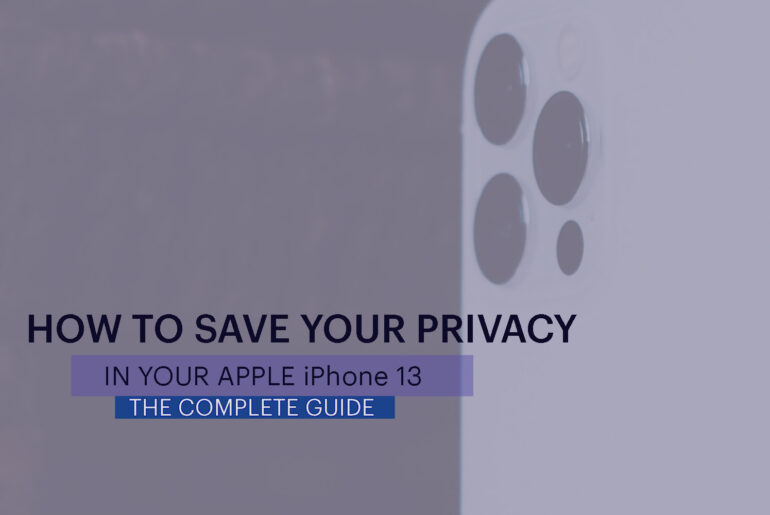Privacy has been an issue for smartphone users. Here are 07 things to do to save your privacy in your Apple iPhone 13.
Among numerous android brands as well as devices all around the globe, Apple has a name for keeping the privacy. That is one of the reasons why Apple could maintain the speed with less specs for their phones. Along with the upcoming feature, App tracking, you will be able to keep many things close and secured to regarding the privacy. This article will explain 07 things to do to save your privacy in your Apple iPhone 13.
Let iPhone create password for you
You happen to create website passwords regularly. As one of the things to do to save your privacy in your Apple iPhone 13, you have to provide strong passwords in these cases. When choosing a password, Capita letters, numbers, symbols blah.. blah.. blah.. That is not necessary. All you have to do is to allow Apple iPhone to create a password for you and remember it. A nice job will be done by it for you.
Providing your email password along with email is one of the most common mistakes the users do. Therefore, you should avoid that.
Use App Privacy
After you provide the permission for an app, it is not the end. You can simply check the permissions used by the particular app. After proceeding to the App permission, you will see when the particular app has used your permission. For example, if Whatsapp has had the access to your location within the last couple of hours unnecessarily, that will be visible. It is one of the latest features brought by Apple iPhone 13 along with the iOS 15 as well.
Turn On Find My iPhone
One of the most essential things to do to save your privacy in your Apple iPhone 13 is to turn on your Find My iPhone feature. What is risker when losing your phone or losing your password? Indeed, losing your password is riskier than losing your phone. Since you can turn on the Find My Phone feature, you are free to locate the phone within a least time. You can then retrieve not only your phone but all the cases to your Apple account.
Keep app Tracking A Necessity
App tracking has been one of the most crucial privacy feature for the Apple users. You get the ability to control the access to your location, microphone, and other inputs that could track you and your activities. The companies around the world try to track your privacy for marketing needs. I the end, ou privacy will have exposed. Another thing to remember about the app tracking is that you can control even after it was allowed. For example, if you want to restrict the location permission, you can do it in App settings.
Sign With Apple When It Is Possible
One o the thing you might miss is having registered into an Apple Account. Along with an Apple account, you get to enjoy lots of features. Also, it is one of the things to do to save your privacy in your Apple iPhone 13. Unlike in earlier versions, your Apple Account has been given lots of privacy features by the Apple iPhone. For example, restricting to turn on your car without Apple iPhone is such a thing. Therefore, you must sign with an Apple account.
Use your face ID and Touch ID
Although films show you lots of thing regarding the breaking your face ID or Finger Id, the truth is they are stronger than your password. Your biometrics is considered as a thing that cannot be duplicated or broken within a shorter time than breaking a password. Although there can be a program that can alternate the password, the same programmer may take more time to break the biometrics for you. It is important to remember that adding few finger prints is a thing that you should not do. What happens is that you overrun with the vulnerabilities. Also, it will be better if you add Face Id and Touch Id for personal apps. For example, if you add them to your facebook app, that will be a better thing to do.
Don’t Share Your Apple ID
Keeping a unique Apple ID is one of the things to do to save your privacy in your Apple iPhone 13Althugh you can choose similar passwords for your emails, social media accounts, and fo your phone, you must choose a unique password for your Apple ID. You can retrieve all accounts if you have the Appel ID. When it comes to a loss of your Apple ID, you will lose everything in an instant. More importantly, all you money, data, and information will be at stake.
Conclusion : Things To Do To Save Your Privacy In Your Apple iPhone 13
This article has explained 07 thing you can do to increase your privacy. All facts and things have been tried and tested using the Apple iPhone 13. Therefore, you don’t have to be afraid to follow these things. As soon as you purchase a new iPhone, these things must be done for the sake of your privacy.