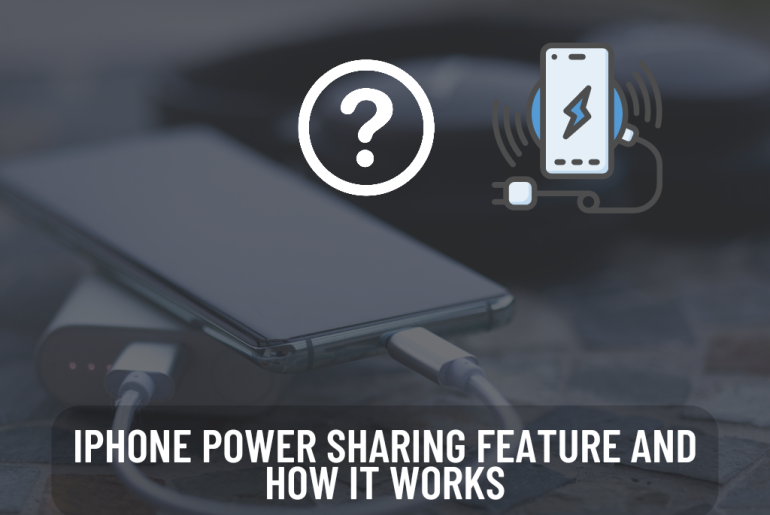iPhone power sharing refers to a feature that allows the iPhone to charge its battery to other devices. With power sharing, the iPhone can act as a power source. Then it can act as a power source for other devices like iPhones, AirPods, or compatible devices. It enables you to share the power of your iPhone’s battery with a connected device.
Using a compatible cable, such as lightning to USB or USB-C to USB-C cable, users can connect the iPhone to other devices and share power. This feature is very useful if your device’s battery is low and you don’t have access to a power outlet or charger. It eliminates the need for an additional power bank or charger and provides a convenient solution for charging.
You can enable power sharing on the iPhone by connecting the appropriate cable between the device you want to charge and the iPhone. Once the connection is established, the iPhone recognizes the connected device and starts transferring power. The power sharing process continues until the connected device reaches an adequate charge level or until the user manually disconnects the cable.
It is important to note that power sharing is supported on specific iPhone models, with USB-C ports or lightning cable. Compatibility depends on the iPhone model or the required cable type. Using certified cables supports power delivery ensures efficient power transfer and compatibility with the power sharing feature.
Power sharing is also known as battery sharing or battery pack sharing. And this refers to the capability of an iPhone to use its battery to charge other devices. In this article, we try to give you all the knowledge you need about it.
Compatible iPhone and Devices
The power sharing feature is available for select iPhone models with Lightning or USB-C ports. iPhone from the iPhone 8 and newer models support power sharing. This includes models like iPhone X, XR, XS, 11, 12. Also, it is important to tell you that power sharing requires a specific cable that matches your iPhone and the device you want to charge. Using a cable that supports power delivery ensures efficient power transfer and compatibility with the power sharing feature.
Enable power sharing
Enabling power sharing on your iPhone is a straightforward process. To start this, make sure you have a compatible cable with one end connected to the lightning or USB-C port of your iPhone. Connect the other end to the other device you need to charge.
We use the iPhone 12 as an example to illustrate this. Follow the steps below for that.
1. Ensure you have a compatible cable: The iPhone 12 uses the Lightning to USB-C cable for power sharing. Make sure you have this cable or a third-party cable that supports power delivery.
2. Connect the cable to your iPhone 12: Plug the USB-C end of the cable into the USB port of your iPhone 12. This port is located at the bottom, beyond the speaker grilles.
3. Connect the other end of the cable: Connect the lightning end of the cable to the device you want to charge. It may be a compatible device.
4. Permission prompt: Once the cable is connected to both devices, your iPhone 12 will show a prompt asking you for permission to share power. This prompt will typically be shown on your iPhone’s lock screen or as a notification. Tap ‘Allow’ or ‘Trust’ to get permission for power sharing.
5. Power sharing begins: Once you have granted permission, the power sharing process will begin. Your iPhone 12 will start transferring its battery power to the connected device.
6. Monitor the power levels: Keep an eye on the battery levels of your iPhone 12 and connected devices during power sharing. If you notice significant battery drain on your iPhone or the connected device is fully charged, it is a good idea to disconnect the cable to prevent excessive depletion.
7. Disconnect the cable: When you are done with power sharing, or when the device reaches the adequate charge level, unplug the cable. This will stop the power sharing process.
Best practice for power sharing
To optimize power sharing and have a smooth experience, follow the best practices below:
1. Use high-quality cables: Invest in certified cables that support power delivery that minimizes potential issues and provides maximum efficiency during power sharing.
2. Balance battery levels: If both your iPhone and connected device have low battery levels, it is advisable to charge your iPhone to a sufficient level before power sharing.
3. Monitor Power Levels: Keep an eye on the battery level of both devices during power sharing. If your phone battery level drops significantly, disconnecting the power sharing connection is the best solution.
4. Avoid Intensive Tasks: Avoid running resource-intensive tasks on your iPhone during power sharing. These are things like gaming or video editing. These activities can accelerate battery depletion.
5. Disconnect After Charging: When the connected device reaches an acceptable battery level, disconnect the power sharing connection to conserve your iPhone’s battery.
Potential Applications of Power Sharing
Power sharing on iPhone opens up various practical applications, such as:
1. Emergency Situations: If you are in an emergency situation with a drained device, power sharing will be a lifesaver. You can use your iPhone battery to charge another device, thus making it possible to make important calls, access maps, and communicate in critical situations.
2. Traveling and Commuting: If you are traveling or commuting for a long time, power sharing will be a special advantage. If your portable charger or power bank runs out of battery, you can charge bluetooth headphones, smartwatches or a friend’s phone by standing on your iPhone.
3. Outdoor Adventures: If you are hiking, camping, or engaging in outdoor activities, power sharing works as a convenient power source. You can charge your GPS device, camera, or portable speakers with your iPhone. That way you can capture memorable moments without missing a beat.
4. Business and Productivity: Power sharing can be an advantage in professional settings. That is, in a meeting or conference, if someone else’s device is low on battery, you can share the power of your iPhone and help them, keeping everyone connected and productive.
5. Social Gathering: If you are attending social events or gatherings, power sharing can be a helpful gesture. If your family members or friends forget to charge their devices, you can help them by connecting your iPhone.
6. Power outages: Among emergencies or power outages that affect electrical outlets, power sharing provides an alternative support. It helps to charge flashlights, radios, medical equipment relayed on batteries.
You May Also Like:
- Does the iPhone 14 have a USB-C port?
- How Do I Know If My iPhone is charging? Don’t Guess It. Read This
- How to Charge a Tablet without a Charger? Let’s Charge iPad easily
- Best iPad Accessories 2022
- The Best Apple Pencil Alternative For 2021
Most asking questions and answers
Question: What is power sharing on the iPhone?
Answer: You can use the battery of your iPhone to charge another device with the feature called power sharing or battery sharing or battery pack sharing. The other device can be another iPhone, AirPods or other accessories. It turns your iPhone into a power source for another device.
Question: Which iPhone supports power sharing?
Answer: Power sharing is supported for iPhone models with Lightning or USB-C port. iPhone 8 and newer models as well as their respective variants support power sharing.
Question: How do I enable power sharing on my iPhone?
Answer: To enable power sharing on your iPhone, you need a compatible Lightning to USB or USB-C to USB-C cable. Connect one end of your cable to your iPhone’s Lightning or USB-C and the other end to the device you need to charge. Once connected, your iPhone will recognize the device and start power sharing.
Question: Can I use any USB cable for power sharing?
Answer: No, you need a specific cable for power sharing. For iPhones that have a Lightning port, you will need a Lightning to USB cable. For iPhones that have a USB-C port, you need a USB-C to USB-C cable. It is important to use a cable that supports power delivery to ensure efficient power transfer.
Question: Can I share power wirelessly?
Answer: No. Wireless power sharing is not supported on the iPhone at the moment. Question: Can I charge my iPhone while power sharing? Answer: Generally, when you share power on your iPhone, your iPhone’s battery is used to charge the other device. However, the power sharing feature might still allow a small amount of power to be directed to your iPhone if the connected device does not require the full power output.
Question: How do I stop power sharing on my iPhone?
Answer: To stop power sharing, simply disconnect the cable from either end. Then power sharing will be disabled and the iPhone will no longer supply power to connected devices.
Although you cannot share battery between two iPhones, you can share battery information between two iPhones. to that,
- Tap on the setting icon on your home screen. Scroll down and tap on the battery.
- Next, tap on the share button at the top-right of the screen.
- Now select how you want to share your battery information and tap on Done.
If you know more information about this topic and these phone models, please feel free to add that information to comments and help others to get a proper idea about this. And also share this article to your friends , family members and other persons, who are interested about Apple accessories.