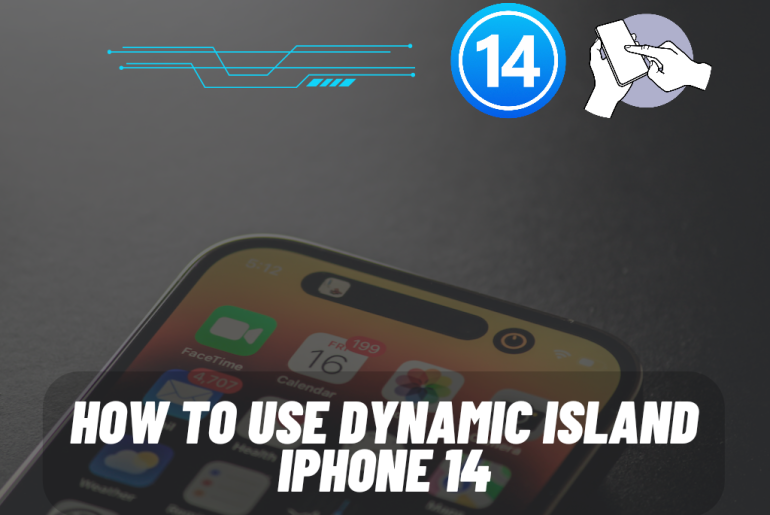Image credit: support.apple.com
https://support.apple.com/en-lk/guide/iphone/iph28f50d10d/ios
Dynamic Island is just one of the latest iPhone features introduced by Apple at Apple’s Far Out event on September 7, 2022. In this event, Apple officially unveiled the iPhone 14 lineup and a new pill design called Dynamic Island as a new symbolic front design on display. Accordingly, Apple has innovatively integrated software with the pill-shaped cutout on the screen, and Dynamic Island has surprised many. In this article, we hope to discuss many things like what Dynamic Island is, how to use Dynamic Island iPhone 14, how it interacts, whether it is available for every iPhone 14 series, and whether you can disable it.
What is Dynamic Island?
Dynamic Island is the latest software trick they registered as a pill-shaped cutout without removing the notch on the top of the iPhone. As the name suggests, Dynamic Island is an ‘Island’ located at the top of the display. The proximity sensor and light detection behind the collection has been redesigned, and Apple calls it the most significant change ever made to the iPhone’s display. This feature allows different types of alerts, notifications, and interactions, and you can be resized and shaped. Accordingly, the iPhone Dynamic Island acts as a front-and-center information center.
In search what is Dynamic Island iPhone 14 series, Apple introduced this as an interactive feature for iPhone 14 Pro and iPhone 14 Pro Max to make the most of your screen space. Manufacturers have included this feature for all iPhone 15 models but did not include Dynamic Island in the iPhone 14 and iPhone 14 plus.
What Dynamic Island Can Do and how to use Dynamic Island iPhone 14?
Dynamic Island appears when your iPhone is unlocked, and those with the pro model do not need to enable or configure anything to make this feature work. This technology automatically turns on any activity that supports Dynamic Island, and next, let’s learn how to use this feature to enhance your iPhone experience.
Here are some of the activities you can do in Dynamic Island.
- iPhone battery life and charging status
- low battery alerts, silent mode on or off
- face ID unlocking, apple pay transactions
- Airdrop transfers, notifications for privacy indicators
- car essential locking and unlocking, apple watch unlocking
- NFC interactions focus mode changes
- upcoming and turn-by-turn maps directions
- active timers
- incoming phone calls and the duration of the call
- time remaining of playing songs
- live activities, sports scores, shared play sessions
- personal hotspot connection
- voice and memo recordings
- Screen recordings are included.
The ios 16 update has a lot of live activities that go well with Dynamic Island, which is an expected feature and contains practical exercises to make your daily life easier. For example, after you place a food order through Uber, its progress, the score status of a live game, the meeting you have booked with a friend or other professional person, all the notifications and alerts are consistently given to you regardless of the app.
Accordingly, Manufacturers have produced this live activity to be displayed through Dynamic Island on your iPhone, and users can expand the information at any time. But phones without Dynamic Island will notify you of live activity updates in the form of on-screen banners.
Dynamic Island works with most system apps, and you can see it expand to show animation for facial recognition after unlocking your iPhone. This event spans a large square on display you can close in a small rectangle. Suppose you want to see more details on the dynamic island. In that case, you can swipe from the center to the right or left to expand activity, swipe from right or left to center to contract action, and steal from one side or the other to switch between two activities. In search of how to use Dynamic Island iPhone 14 pro max or 14 pros, below are some examples of how this works.
- Incoming phone calls – A measuring stick that shows call duration and volume level is displayed on Dynamic Island to give you easy control access when you’re on a call. It allows you to see the number or name of the ring, the duration of the call, the volume down while on the call, open the phone app in full screen, hang up the call, and much more. Dynamic Island is always active and will update you with upcoming information.
- Playing audio – When you’re playing any audio media like a song, podcast, episode, or audiobook through your iPhone 14 Pro model, the dynamic island at the top of your display shows a small image of the corresponding album art and a volume meter. The album art includes the song name, artist, and related information, and you can enlarge the app when you want. In addition, you can stop what you are listening to, playback, turn the volume down or up, go to the next feature or go to the last element; tap on the iPhone Dynamic Island.
Image credit: Pixabay
https://pixabay.com/photos/ipad-map-tablet-internet-screen-632394/
- Apple Maps Instructions – You can easily reach your destination by connecting with apple maps. Live activity on Apple Maps shows you on the Dynamic Island, giving you updates on upcoming things to do. Accordingly, guidelines include turning directions and alternative routes to access the destination. The dynamic island can track your following route, and tap on it to open those apps to see full details.
- Apple pay transactions – If you want to make a purchase using the apple pay app, double-click your side button to confirm the transaction. The Dynamic Island then displays a rotating green image to confirm Face ID. Accordingly, the previously rotating green image will become a smiley face after your face is verified and the purchase they have made.
- To transfer Airdrop – The Dynamic Island transforms into a visual status indicator when you use an airdrop. A check mark will appear when the transfer is complete.
- Privacy Indicators – iPhone displays a privacy indicator in Dynamic Island whenever you access your camera or microphone for an app or service you use to accomplish a task. A green dot will appear on display after opening an app that extends your camera, and an orange dot will appear if you open an app that can access the microphone.
- Screen recordings- With Dynamic Island are more accessible than those with a notch. The reason is that you must go to the control center to end the recording with a crack. But phones with Dynamic Island will give you the functionality right on the screen. This way, if you want to record your screen activity, Dynamic Island will display a screen capture button. It would help if you tapped on it to show a timer and a switch to stop the recording. After pressing the stop button, you finish the screen recording; it will add your photos so you can view the screen recording through it.
- Set a timer – A timer can be used through Dynamic Island by first opening the Clock app and setting a timer. After that, it will show the countdown in minutes, and tap on the display to open the clock app and timer in full screen. Then you can view the information on the widescreen to see the timer and pause.
Dynamic island and third-party applications
If you are looking for how to use Dynamic Island iPhone 14, you will want to know about its latest third-party applications. In the iPhone 14 pro and 14 pro max, Apple has created Dynamic Island with an impressive integration of popular software and hardware. It has given third-party developers access to its potential. This development means introducing new and safer features to the users. The application developers can use Apple’s existing API to make further changes to their application-specific API for Dynamic Island. Even if not, You can still enjoy the existing automatic integration.
There is currently a short list of Apple apps that connect to Dynamic Island, and it will continue to grow in the future. Third-party apps like Crazy, Carrot weather, Flighty, Google maps, Pestle, Posture Pal, SmartGym Sticky Times, and Tv Remote can show updates for information on the dynamic island and lock screen. This way, you can enjoy even more things in the future as it works with the live activities of third-party apps. But Dynamic Island integration for some third-party applications is not yet complete. For example, if you use Google Maps, you can check its information using Dynamic Island, but it will not show directions like Apple Maps. This technology will ensure that you don’t miss anything.
What are the applications of Dynamic Island?
People’s likes and dislikes are relatively different. Accordingly, some people may find Dynamic Island on iPhone 14 pro and 14 pros max boring or annoying. Let’s identify some applications of Dynamic Island that will be useful for you to avoid such situations.
- Dynamic notch: wallpaper app – Looking at Dynamic Island on your display can sometimes feel monotonous. In that case, they provide an accessible facility to customize the appearance of this new feature to your liking. Through this, you can change the shape of your Dynamic Island to something interesting, like a dog, a cloud, or a sky. They provide these applications for free, and you have to make some payment to add another design of your choice.
- Hit the Island – This fun game acts as a fun mini-game against the pill-shaped Dynamic Island at the top of your display. You have a paddle you can move around to hit, and you get the point every time that ball hits the slice. As this game continues, the speed of the ball increases after every ten runs, and when you cross the 30-40 run mark, the game becomes tough. Accordingly, players who score more than 45 points are included in the list of 1% of top players on the leaderboard. You can experience this game for free.
- Apollo for Reddit – Reddit is one of the best third-party clients for iPhone and has added many features to Dynamic Island. Its developer has turned Dynamic island into a zoo in the app, and you can see pixel pals’ virtual pets living there. We will discuss this more later.
How does Dynamic Island iPhone 14 pro interact?
The primary purpose of Dynamic Island is to give you a better intuitive experience when interacting with your iPhone. This way, Because they have combined hardware and software in creating this, the black space of background activity has become an active space. The value here is that all of this works without interrupting whatever you’re doing and that each alert has its character, making it easy for you to distinguish one from the other.
Apps such as Apple maps, Facetime, Apple music, clock, and wallet are displayed on Dynamic Island by tapping and swiping to interact with them. When you use two applications connected to the Dynamic Island simultaneously, the iPhone dynamic island splits to include information related to both. Where information related to one application appears on the left and data associated with the other application on the right, you cannot switch between the two applications.
Can Dynamic island be disabled?
If you need to find out how to use Dynamic Island iPhone 14, you should look into this. There is no option to remove Dynamic Island in iPhone settings; only temporary disabling is possible. If its animations distract you or you don’t like it, there’s a simple process to temporarily disable Dynamic Island without affecting related background activities.
When you swipe left or right on the Dynamic Island, its pill shape will return to its previous inactive state, and it will remain silent until requested by an app again. But this does not harm the background application. For example, if you remove this while listening to a song via Apple music, the piece will continue to play without stopping. But the live activity associated with it is no longer displayed on Dynamic Island. But the downside is that once you’ve swiped the app, tapping on the dynamic island again won’t bring up apple music.
iPhone 14 Dynamic Island pet and its purpose
The company recently introduced a new feature related to the dynamic island called Dynamic Zoo. Pixel pals appear in Dynamic Island while you browse an app. Pixel pals are pets for iPhone, and they have designed this feature to give you the experience of having a special pet that animates your phone. You can show your pet on the lock screen. Dynamic island and live notifications feature fun activities unique to Dynamic Island and are accessible to you in a somewhat limited way on iPhone 14 or higher ios devices. Accordingly, on older notch iPhones, pixel pal appears as a live activity or as a widget on your lock screen.
There are eight types of pets in Dynamic Island, from which you can choose the one you like and build a relationship with the virtual pal. Dog, cat, turtle, mammal, frog, duck, wolf, and bear are the eight animals, and you can obtain only a dog (Rupert) and cat (Hugo) for free. Some payment is required to download and use the other pixel pals,
Apollo, a pixel art cat, has been integrated into developer Christian Selley’s iPhone Reddit app. Accordingly, this pixel pal sits on the Dynamic Island of the iPhone 14 pro and 14 pro max whenever a user browses Reddit and as a widget on the lock screen. Moreover, these pixel pals do not just sit on the island. They walk around when you use an app and display “Zzz” to signal sleepiness if they’re sleepy, making Dynamic Island a fun way for you to use. As such, Apple has gone one step further and made Dynamic Island an integral part of the phone display; various application developers have found many more exciting uses over time.
Why not get Dynamic Island for iPhone 13,12,11 series?
The main difference between iPhone 12 pro max and iPhone 14 pro max is the notch and the Dynamic Island that acts as a new status bar. Also, when comparing the 12 pro max vs. 14 pro max, iPhone 14 pro max has thinner screen borders, a faster A16 Bionic chip, new emergency features, and satellite connectivity.
Also, in addition to the iPhone 12 series, 13, 11 series, and older iPhones do not have this Dynamic island because they do not have the proper hardware required for this. That means iPhone 13 and 12 series look similar to iPhone 14, but they are different inside. However, there is still a notch for iPhone 14 and 14 plus.
Conclusion
The latest feature redesigned is the Dynamic Island, replacing the notch at the top of the iPhone that has been familiar for several generations. It makes your iPhone experience great and fun by interacting with the information in the apps displayed and informing you of the most up-to-date information. With features like Dynamic Island and Emergency SOS, the iPhone 14 pro and 14 pro max are undoubtedly the best phones you can buy in the market. They also received a CNET Editors’ Choice Award for introducing new features like this. The Dynamic Island feature is still in its infancy, and the apps interacting with it indicate that there will be many more experiments with Dynamic Island. By reading this article thoroughly, you may have an excellent understanding of how to use Dynamic Island iPhone 14 pro.