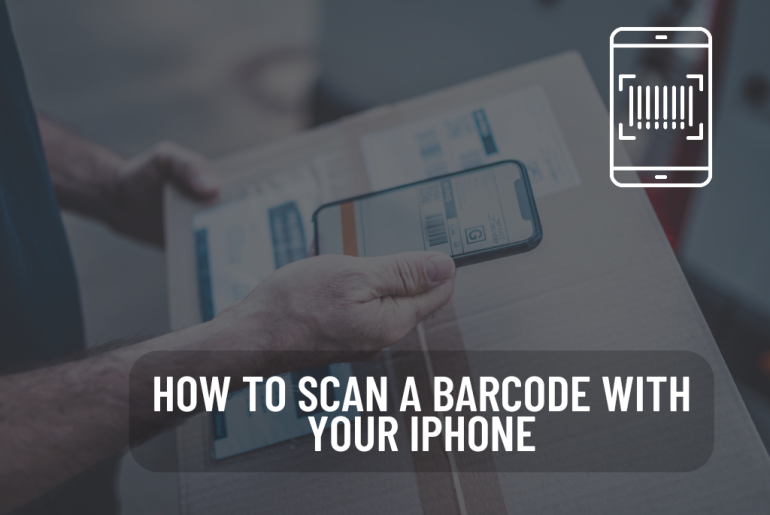If you want to scan a barcode from your iPhone, you have to download an iOS barcode scanner app. You can find many paid and free iPhone barcode scanner apps in the app store. Once you have stalled the app, open it and click the scan button. Then focus the camera view of your iPhone on the barcode. In this article we will tell you how to use the barcode scanner and in addition how to use iPhone to scan QR code.
How do you scan a Barcode?
To scan a barcode from your iPhone or iPad, first download a barcode scanner app. You can see many barcode scanner apps here. Choose an app that is more convenient for you. We download the QR Code Reader – Barcode Maker app.
Open the app.
Tap the large circular barcode icon in the center of the screen.
The app will then ask for permission to use the iPhone’s camera.
Tap OK.
The app asks for permission only when you use it for the first time.
Position the barcode you want to scan in the view of the camera.
Your iPhone automatically scans the barcode and displays the data on your screen. This can be data including texts, numbers or website addresses.
Scan barcode on My iPhone for free?
Although many apps require a paid subscription for the scanner, you can see that many apps allow you to scan barcodes for free.
The barcode scanner app is also free when using the above and is very effective in getting the work you need. Other iPhone apps that include barcode scanning functions are ShopSavvy for shopping deals, Fitbit for logging food, etc.
How to scan a QR code with my iPhone
You don’t need to install an additional app on your iPhone or iPad for this, and this feature is built into the iOS camera app itself. All you need to do to scan a QR code is to open your camera app and focus on the QR code.
You don’t need to take photo for this. All you have to do is focus. Scanning is done automatically.
Article summery
1. Open the store and tap the search.
2. Type Barcode Scanner in the search bar.
3. Tap search.
4. Install the scanner app.
5. After downloading tap the barcode scanner app on your home screen.
6. Tap OK to allow the Barcode Scanner app to get your camera access.
7. Hold the camera over a barcode you want to scan.
8. It scans the barcode automatically.
You May Also Like: