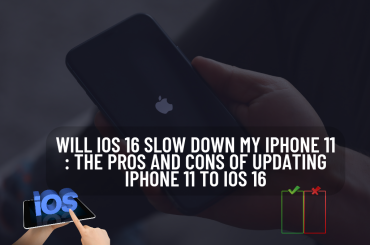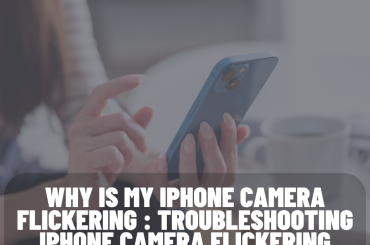If you have an Apple Watch, iPhone, iPad, or Mac, you probably use Apple Music. Or maybe heard about it. I am writing this article about it. With this, I am trying to explain to you what Apple Music is and its two features. Those features are apple music replay and receipt apple music. Apart from that, you are also told about some of the questions people have about Apple Music at the end.
What is Apple Music
This is an Apple Streaming Music Service and is specially made for Apple device users. This is a music streaming service like Spotify, Amazon, Music Unlimited, Google Play music. This was first published on June 30, 2015. You can see here a paid service as well as a free trial. You can listen to free songs through this free trial and some features will be limited after the trial period. That is offline listening track skipping and music recommendation. You have to switch to the paid service to use these again. You are given a free trial for one month. You can access more than 90 million songs through apple music service.
SiRi on your Apple device can help you to play songs and you can easily play the corresponding song by talking to it. Also, if you want to sing along with listening to the songs, you can also get the lyrics of the songs. You can get Apple Music service on iPhone, iPad, Apple Watch, Apple TV, Mac, HomePod, CarPlay. You can also download it through Google Play and use it through Android devices and through iTunes update on PCs.
The specialty of this is that it is ad free. That way you can listen to your favorite songs without any kind of interruption. And you can download up to 100,000 songs to your library. You can access your library from any device and it allows you to listen to songs online or offline.
Apple Subscription Plans
Information about 5 subscription plans is mentioned here. They range in price from $4.99 to $16.95. Accordingly, you can subscribe to the Apple Music Voice Plan with the lowest subscription plan, which is $4.99. And the $5.99 per month plan is the Apple Music Student Plan. You can get an Individual Monthly Plan for $10.99 per month. The Apple Music Family Plan is $16.99 and allows up to 6 family members to use the streaming service separately. The most expensive Apple One plan is $16.95. You can get all these as per your requirement after a free trial for one month. New subscribers can get free Apple Music service for up to six months with an eligible audio device. For this you must have the latest iPhone or iPad.
Apple Music Features
Here we will try to give you some clear information about the two main features of Apple Music Replay and Receiptify Apple Music.
Apple Music Replay
With Apple Music Replay, you can relive the music you have defined for a year. You can get insights about your favorite and most played songs, their artists and albums. And you can get a playlist of your favorite songs that you have played the most. It is also special that you can get the playlist for a whole year from the time you subscribe to Apple Music. It shows you your song choice and how it has changed over the year. The special thing is that you can take an idea about it and make the necessary improvement.
You can get up to 100 songs in the playlist every year through Apple Music Replay. But this won’t show you the songs you listened to when you disabled Use Listening History. That is, to use this Apple Music Replay feature, you need to enable Apple Music Listening History. To enable it, enable Settings>Music>Use Listening History on your iPhone, iPad and Apple Music. For Mac Open Music App > Music > Preferences General Tab and OK to Use Listening History.
How to Find Apple Music Replay Playlists
Open your Apple Music App. Now click on Listen New. Then scroll down and select Replay. You can watch your own top songs with This Year’s Replay Playlist here, which is updated once a week.
How to see Apple Music Replay Listening Status
For this you definitely have to use a web browser. We recommend you to use Safari web browser on Mac, iPad or iPhone. First, go to Safari Browser on your Apple device. Then sign in using the Apple ID and password you use for Apple Music. Next click Get Your Replay Mix. You can view the listening states in your respective year and get an idea about it easily.
Receiptify Apple Music Feature
Receiptify is a special tool. That way you can see your top 10 most played tracks in the last month, six months or the whole time. It supports music streaming services like Softify and Apple Music. The main advantage of using Receiptify is that you can get to know about your selected songs at a given time. Receiptify takes data from the relevant streaming platform and creates a list for you easily.
You need to download the receipt tool online to your device and you can do it very easily. To download Receiptify to your iPhone, first search the Receiptify website. Then scroll down on the Receiptify website. Then you will see ‘get image’. When you touch that button, it will automatically download to your device.
How to use Receiptify in Apple Music
First you go to the Receiptify website. Select Apple and sign in to your account. Then select the time period you want. One month, six months or all time. After entering the required data, download the receipt. That way you can have a clear idea about your music choice.
As we said in the beginning, you can learn more about the Apple Music Service. Below are some of the most frequently asked questions and their answers.
Q – How is Apple Music different from others?
A – It is through lossless and high resolution audio. It gives you original quality sounds.
Q – Can I cancel my Apple Music at any time?
A – Yes, you can do it anytime if you don’t want it.
Q – How do I contact Apple Music on Phone?
A – You can call MY-APPLE online at 800-692-7753.
Q – Does Apple have chat support?
A – Yes, you can contact them from their page.
Q – How do I find my Apple Music subscription?
A – Open the Setting App. Tap your name there and tap subscription.
Q – Is Apple Music worth the money?
A – Definitely, it gives you good value for money.
Stay tuned for more information like this. Also, share this information with others and learn new things to help them.