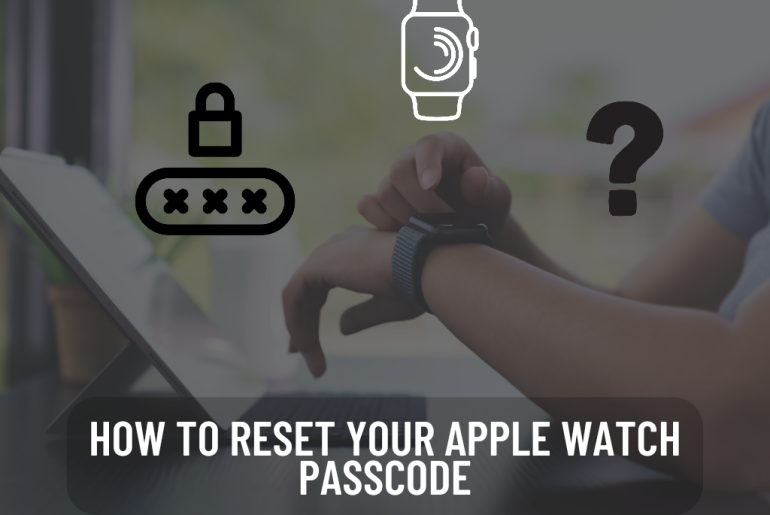Don’t remember the passcode on your Apple Watch? Is it wrong to remember? You may have a big problem with your Apple Watch. Here is how to reset the passcode on your Apple Watch. You will be able to use a passcode. Let’s see where it is. If you don’t know the passcode and need to reset it, the following steps will help you.
1. Place your Apple Watch on its charger and keep it connected until this process is over.
2. Press and hold the side button until you see the Power Off slider on your screen.
3. Force restart your Apple Watch. For that, press and hold the side button and the Digital Crown at the same time. Hold it for at least 10 seconds.
4. Then when the Apple logo appears on your screen, release both buttons. Your Apple Watch will restart.
5. After restarting like this, your Apple Watch will no longer need a passcode for your Apple Watch. But remember that all the data on your watch will be erased in this process. And you can do this in another way.
You can use your paired iPhone to it.
1. Make sure your iPhone is paired with Apple Watch and connected via bluetooth.
2. Open the watch app on your iPhone.
3. Go to the My Watch tab here. Tap on General there.
4. Scroll down there and select reset.
5. Tap on Erase Apple Watch content and settings.
6. Confirm the process using your Apple ID password. If prompted.
7. Then wait until the reset process is complete. Next, your Apple Watch will restart without a passcode.
Method 3:
To do this method, you need the password linked to your Apple Watch and the Apple ID.
1. On your Apple Watch, enter a wrong passcode several times ‘Forgot Passcode?’ Until this option comes.
2. Next, tap on Forgot Passcode and then tap on Reset Apple Watch.
3. When prompted, enter the Apple ID and password and authenticate the reset process.
4. Next, wait until the reset process is complete. Then your Apple Watch will restart without a passcode.
If the above methods do not work and you need to reset the passcode on your Apple Watch, I recommend you to contact Apple Support for further assistance. They can provide specific guidance related to your situation and help you to access your device.
How to reset your Apple Watch without Passcode
Most of the time, if you want to reset a device, a passcode is required. Accordingly, if you want to reset your Apple Watch but you do not remember the password for the Apple ID, you may not know where to solve this problem. Well, don’t think about it anymore. Because through this article we will show you how to reset your Apple Watch without the passcode.
Most of the time, when you go to reset your Apple Watch, you need the passcode for the Apple ID. But that doesn’t mean you can’t do a factory reset without your Apple passcode.
How to reset Apple Watch without passcode
You can reset the Apple Watch without the passcode using the function of the Apple Watch app on your iOS device. For this you need access to the iPhone connected to your Apple Watch. You often lose your data if you don’t make a backup.
1. Keep your iPhone and Apple Watch together.
2. Open the Apple Watch app on your iPhone.
3. Select My Watch there and go to General.
4. Select the reset option there.
5. Next, select the first option called Erase Apple Watch Content and Settings.
6. Allow your Apple Watch to reset.
7. Next you can set up your Apple Watch from scratch. You do not need to reset the Apple Watch password or unpair it from the connected iPhone.
Factory Reset Apple Watch without a Passcode
Your Apple ID and your Apple Watch passcode are two different things. You can use your Apple Watch passcode to reset your Apple Watch ID password. You can use the built-in feature of Apple Watch and simply reset your Apple Watch using the passcode you remember without the Apple Watch app.
1. Open the settings app on your Apple Watch.
2. Select General there.
3. Next choose Reset and then Erase All Content and Settings.
4. This will clear the data on your Apple Watch.
5. Your Apple Watch will prompt for your passcode.
6. Enter the passcode and you can proceed.
7. Next select Erase All.
Following the steps above will reset your Apple Watch to its factory or default settings.
Reset Apple Watch without Apple ID
You can reset your Apple Watch using physical buttons. That is if you forget both your Apple ID and passcode. Also, if you have to use your iPhone or use the watch menu to reset the Apple Watch, this method will help. This method completely resets your Apple Watch. Just like the previous methods. You can use a backup.
1. Ensure that your Apple Watch is plugged in and charging.
2. Press and hold the side button.
3. You don’t turn off your Apple Watch.
4. Firmly press Power off in the options on your screen and quickly let go.
5. Then you can see an option that says Erase all content and settings.
6. Tap on this option and reset your Apple Watch.
When you reset using this method, you can see that Apple Watch passcode or Apple ID is not required. You can reset your Apple Watch without Apple ID by this method. But by this method, all your data, history on the device etc. will be erased. If necessary, you can keep a backup.
With these simple steps, you can reset your Apple Watch without a password.
How to unlock your Apple Watch without passcode without resetting
Not being able to access your Apple Watch, especially when you forget your passcode, is really frustrating. And if you have valuable data there, it will definitely be another problem. Here we show you some ways to access your Apple Watch without resetting.
Unlock your Apple Watch using connected iPhone
If your Apple Watch is paired with an iPhone, you can use it to unlock it.
1. Ensure that your Apple Watch is in the bluetooth range of the paired iPhone.
2. Open the watch app on your iPhone.
3. Next go to My Watch tab and tap on Passcode.
4. Next choose Unlock via iPhone option and toggle switch.
5. Then when you unlock your iPhone, the Apple Watch will automatically unlock.
By engaging this feature, you can unlock your Apple Watch without the passcode and without resetting.
Unlock Apple Watch using iCloud
If you do not have access to the paired iPhone and the Unlock with iPhone feature is disabled, you can unlock your iPhone using iCloud.
1. Open a web browser and go to iCloud.com.
2. Log in using your Apple ID and password.
3. Click All devices at the top of the window and select your Apple Watch.
4. Choose the Erase Apple Watch option and erase the passcode and unlock your device.
5. When the process is complete, you can reset your Apple Watch using a backup or as a new device.
This method can erase your Apple Watch data. So if you have a backup, use it.
Contacting Apple Support
If the above methods do not work and you are facing any difficulties, it is recommended to connect Apple Support. They can guide you and solve your problems.
How to remove Apple ID from Apple Watch without an iPhone
There are several ways you can remove your Apple ID from your Apple device. In common cases, if you have brought a device and the user has not removed his Apple ID before, then you have to remove the Apple ID. Also, if you bought a second hand device, you may face frustrating problems. Removing the Apple ID will also be beneficial for you.
Use iCloud.com
iCloud is an essential service for Apple users. It allows users to store data. Especially if you use iCloud and remove the Apple ID, all your content and settings will be removed.
1. First go to iCloud.com. Sign in using your Apple ID there.
2. Click on Find my iPhone on the page that appears.
3. Next click on All devices option. Next, select your Apple Watch from the drop-down list.
4. Click on Erase on the next pop-up screen.
5. Click on Erase on the confirmation screen that appears.
This works only if you know the Apple ID and password.
Removing Apple ID from Apple Watch with iPhone Unlock service
Apple’s activation lock is designed to secure your device if it is lost or stolen. With this activation lock, new owners cannot use the Apple Watch until the owner unlinks his account. One of the best options for this is Apple iPhone Unlock. You can get this for $28.
1. First go to Apple iPhone Unlock.
2. Type the serial number of your watch.
3. Select Apple Watch in the next drop-down menu.
4. Confirm that the serial number you provided is correct and click on the Unlock iCloud button.
5. Agree to the terms and service on the next page. To make the payment, select the preferred mode for card payment.
6. Select your preferred payment method and go to the next page. If necessary, change the language. If you want to go to the previous page, click on cancel.
7. Fill the required details.
8. Complete the CAPTCHA after entering the details. Next click on Make payment.
With iPhone
This is the easiest way you can do it. All you have to do here is to unpair the Apple Watch. Keep your iPhone and Apple Watch close and follow the steps below.
1. Open the watch app on your iPhone.
2. Tap on the My watch tab.
3. Tap All Watches on the next screen.
4. On the next screen, tap the information button next to the name of your watch.
5. Next tap Unpair Apple Watch. Tap on the unpair button again and confirm.
6. If your watch uses GPS and mobile data, tap on Remove Cellular Plan.
7. Next, a prompt will appear to enter your Apple ID password. Enter the password to confirm the deactivation of your Apple Lock.
8. Finally, tap again to confirm.
- How to Mirror Your iPhone to a Apple TV
- How to use the Apple Watch
- Unpairing an Apple Watch from an iPhone: Step-by-Step Guide
- How to update your Apple Watch
- 25 tips that every Apple Watch user should know
Frequently asking questions and answers about Reset Apple Watch passcode without iPhone
Question: How do I reset my Apple Watch passcode without an iPhone?
Answer: Yes you can. We have given the methods required for that above. If those don’t work, you can contact Apple Support for advice. .
Question: Can I reset my Apple Watch passcode without erasing data?
Answer: Yes you can do it. We have provided the methods you need for that. If they don’t work, you can contact Apple Support for advice.
Frequently asking questions and answers about unlock Apple Watch without Reset and without passcode
Question: Can I unlock my Apple Watch without a passcode and without resetting it?
Answer: Yes, you can unlock your Apple Watch using the Watch app with your iPhone paired with it.
Question: Can I use iCloud to unlock my Apple Watch without passcode?
Answer: Yes, you can unlock your Apple Watch using iCloud. But it will remove all your data. Therefore, it is important to have a backup.
If you know more information about this topic and these phone models, please feel free to add that information to comments and help others to get a proper idea about this. And also share this article to your friends , family members and other persons, who are interested about Apple accessories.