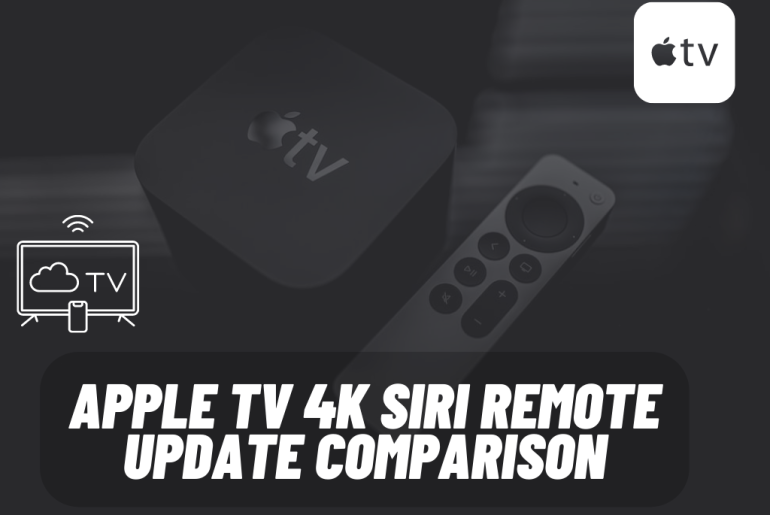After a long time, the Apple TV Siri Remote was a big upgrade. Along with the second generation Siri Remote, the Apple company also let it control the streaming box. This new model remote is a bit bigger and has a one piece aluminum design. This new one is easy to grip and has minimal slippage. And you can see the new numbers button rows here. The most important thing here is the power and mute buttons. That way you can control your TV and sound system without using another remote. Also, the Siri control here is located just like the iPhone.
Features of the new Siri remote
The trackpad
Earlier on the remote you could see the trackpad as all glass and you could scroll and swipe it with your finger. While some people like this design, others find it unresponsive. This has changed with this new design and offers you a circular clickpad. It has a five way navigation and it provides touch support for quick directional swipes.
Price and Availability for the New Siri Remote
You can buy this new Siri Remote from April 30, 2021 starting at $59. And this is backward compatible with Apple TV 4K first generation and Apple TV HD.
A comparison between the two remotes
Apple TV Remote (1st Generation)
Black aluminum casing and glass touch surface
Rechargeable internal battery
Lightning port
No mute button
Siri voice control active
No back button
No clickpad ring
Free with Apple TV 4K , No longer sold separately
Apple TV Remote (2nd Generation)
Aluminum silver casing with a clickpad
Rechargeable internal battery
Lightning port
A Mute button
Siri voice control active
A Back button
A clickpad ring
Free with Apple TV 4K, $59 when sold separately
Advantage of Second Generation Siri Remote
* The Siri Remote in this generation is very handy and very useful.
* Its shape minimizes loss between cushions.
* The new clickpad ring makes navigation very easy.
First Generation Siri Remote usability issues
* According to this method, people accidentally hit the Siri Button.
* There is no way to fast forward or rewind.
* The menu button is ambiguous.
* Trackpad or touch surface is overly sensitive.
You May Also Like: