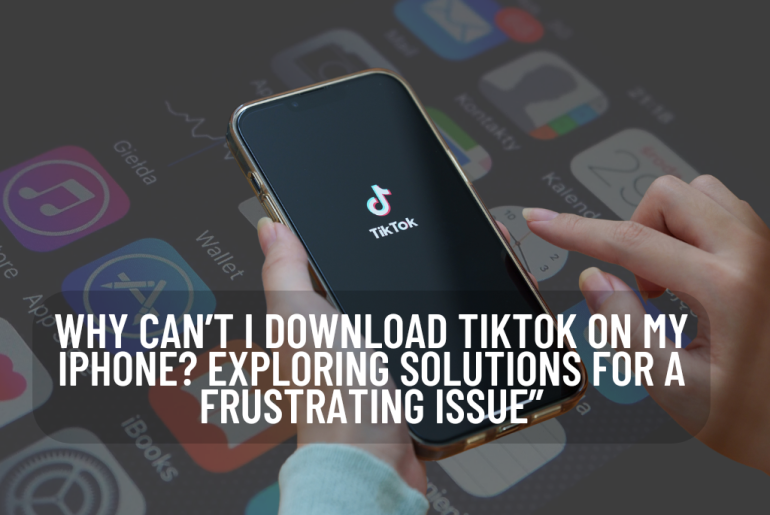The inability to download TikTok on a new iPhone can be a perplexing issue, especially for users who rely on the app for various reasons. This article delves into the experience of an Apple Support Community user, Anonymous 2021, who expressed concern about being unable to re-download TikTok on their new iPhone 12 Pro Max running iOS 15. The user highlighted the app’s significance in managing their mental health, making the problem more than just a technical inconvenience.
Understanding “Why Can’t I Download TikTok on My iPhone” Issue
In the realm of digital connectivity, the inability to download a favored app can be a source of frustration, especially when it serves as more than just a form of entertainment. For users like Anonymous2021tt, who turned to TikTok as a valuable tool for managing mental health, the challenge of not being able to re-download the app on their new iPhone 12 Pro Max running iOS 15 was more than a technical glitch – it was a genuine concern affecting their well-being.
Possible Reasons for TikTok Download Failure
1. App Store Restrictions
One of the primary culprits behind TikTok download issues lies in the policies dictated by Apple’s App Store. The App Store can impose various restrictions, ranging from geographic limitations to age-related constraints. If TikTok falls under any of these restricted categories, users may find themselves unable to initiate the download process.
2. Network Connection Issues
A seamless download experience is heavily reliant on a stable and efficient internet connection. Problems such as slow internet speed or limited data availability can act as formidable barriers, hindering the download of TikTok. In a world where connectivity is paramount, even the slightest disruption in the network can lead to download failures.
3. Device Compatibility Problems
TikTok, like many other apps, comes with specific compatibility requirements. These include the iOS version and the device model on which it is intended to operate optimally. If the user’s iPhone falls short of these requirements, compatibility issues may arise, preventing the download and installation of TikTok on the device.
Troubleshooting Steps for TikTok Download on iPhone
1. Check App Store Restrictions
To address App Store-related obstacles, users should meticulously examine the store’s policies that may be impeding TikTok’s download. This involves ensuring compliance with geographic and age-related restrictions. Verifying that TikTok is available in the user’s region and age category is a crucial first step.
2. Verify Network Connection
Troubleshooting common network problems is essential before attempting to download TikTok. Users can enhance connectivity by addressing issues such as slow internet speed or limited data availability. A robust and stable internet connection is fundamental for a successful download process.
3. Ensure Device Compatibility
Confirming that the iPhone aligns with TikTok’s compatibility requirements is crucial. Users should check the specific iOS version and device model TikTok supports. Addressing any issues related to these compatibility requirements ensures a smoother download process.
4. Update iOS Version
Keeping the iOS software up-to-date is a fundamental step in troubleshooting app download issues. Regular updates not only enhance the overall performance of the device but also ensure compatibility with the latest versions of apps like TikTok. Users should check for available iOS updates and install them to optimize app functionality.
App Store Restrictions and Solutions
The App Store serves as the gateway to a vast array of applications, but its policies can sometimes present hurdles for users seeking to download specific apps, such as TikTok. Understanding these restrictions and implementing solutions is crucial for a seamless app acquisition experience.
App Store Policies Impacting TikTok Installation
1. Geographic Restrictions
Certain apps, including TikTok, may be subject to geographic restrictions imposed by the App Store. Users must ensure that TikTok is available in their location, as regional limitations can prevent the app from being downloaded.
2. Age Restrictions
Apps often come with age-related restrictions to comply with content regulations. Verifying the user’s age settings is essential to overcome this hurdle. If TikTok has age restrictions, users need to ensure that their Apple ID reflects the correct age information.
Overcoming App Store Hurdles for TikTok Download
1. Updating Apple ID Information
To address issues related to App Store restrictions, users should check and update their Apple ID information, including billing details and payment history. Accurate and up-to-date information is crucial for a smooth app download process.
2. Contacting Apple Support for Assistance
In cases where App Store-related challenges persist, seeking personalized assistance from Apple Support becomes a valuable option. Apple Support can provide tailored guidance to troubleshoot issues, offering solutions beyond the general troubleshooting steps.
Network Connection Issues and Resolutions
1. Slow Internet Connection
A sluggish internet connection can impede the download process. Users should troubleshoot and address issues causing slow internet speeds, such as router problems or network congestion.
2. Limited Data Availability
Sufficient data availability is crucial for downloading TikTok. Users must ensure they have enough data allowance to complete the download process without interruptions.
3. Firewall or VPN Interference
Firewalls or Virtual Private Networks (VPNs) can sometimes interfere with app downloads. Temporarily disabling these security features can help eliminate potential conflicts during the TikTok installation process.
Improving Network Conditions for TikTok Installation
1. Connect to a Stronger Wi-Fi Network
Opting for a reliable and faster Wi-Fi connection enhances the overall download experience. Connecting to a stronger network minimizes the risk of interruptions during the TikTok installation.
2. Disable VPN or Firewall Temporarily
Temporarily turning off VPN or firewall settings can resolve interference issues during the download. Users should re-enable these security features once TikTok is successfully installed.
3. Ensure Sufficient Data Availability
Confirming that the device has enough data allowance is vital for a seamless TikTok download. Users should monitor their data usage and ensure there is adequate data available before initiating the download.
Device Compatibility Problems and Fixes
TikTok Compatibility Requirements for iPhone
1. Minimum iOS Version
Users must check and ensure that their iPhone is running the minimum required iOS version for TikTok. Updating the iOS version to meet TikTok’s specifications is essential for compatibility.
2. Device Model Restrictions
Verifying if TikTok is compatible with the specific iPhone model is crucial. Some apps may have restrictions based on the device model, and users should ensure that their iPhone aligns with TikTok’s compatibility requirements.
You May Also Like:
- Apple Pencil not working
- The MacOS Installation Couldn’t be Completed [Troubleshooting Guide]
- How to reconnect your Apple Watch to iPhone
- How To Use Happymod On Iphone
- The best features of Apple Music
Making Your iPhone Compatible for TikTok:
1. Update iOS to the Latest Version
Keeping the iPhone’s operating system updated is fundamental for meeting TikTok’s requirements. Regularly checking for and installing the latest iOS updates ensures optimal performance and compatibility.
2. Check and Manage Device Storage
Ensuring sufficient storage space on the iPhone is essential for TikTok installation. Users should manage their device storage, deleting unnecessary files or apps to create space for the download.
3. Ensure App Compatibility with iPhone Model
Confirming that TikTok supports the specific iPhone model in use is a crucial step. Users should check TikTok’s compatibility list to ensure their device is capable of running the app efficiently.