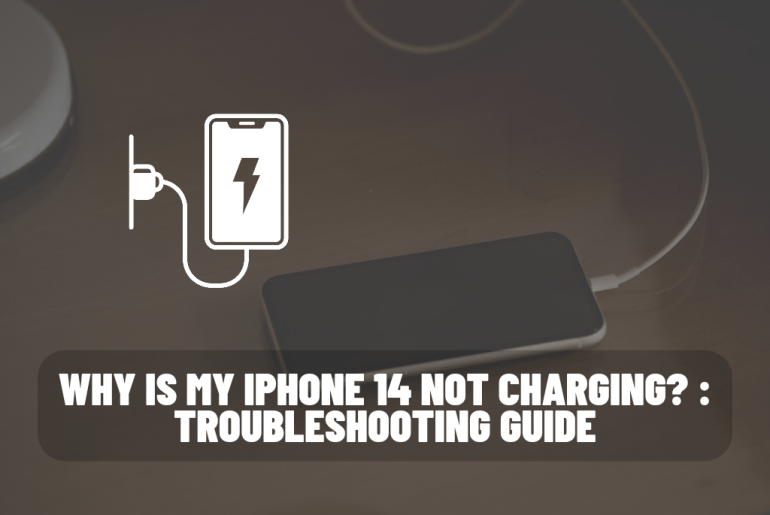The Apple iPhone series is an iconic name in today’s world of smartphones. Even though these devices are incredibly innovative, there are still some issues you can run into while using the iPhone. Users of the latest iPhone 14 face a prevalent issue where their device just refuses to charge. Sometimes, the device doesn’t even make a charging sound or show a battery indicator. There could be many reasons behind why your iPhone 14 won’t charge, but don’t you worry as it can be resolved by following a few steps that will be mentioned in this article.
Key Takeaways
If you are thinking “why my iPhone 14 wont charge?”, you’ve come to the right place. This article will discuss why your iPhone 14 isn’t charging, such as a faulty charger, software glitches, and outlet issues. We’ll also discuss several ways to troubleshoot this problem, such as buying a new charger or updating your iPhone 14. We will also mention ways to prevent this problem in the future.
Why Won’t My iPhone 14 Charge?
Here is a list of the most common reasons why your iPhone 14 won’t charge:
- A faulty charging cable or adapter
- Software bugs or glitches
- The wall outlet may not be providing power to the charger
How to Fix iPhone 14 Not Charging?
Here’s a list of ways you can fix these problems yourself:
- Buy a new charging cable or adapter from an Apple-certified retailer.
- Update your iOS version or perform a hard reset (press and hold the Power and Volume Down buttons simultaneously) to fix software glitches.
- Plug your charger into a different outlet or get an electrician to fix the wall outlet if it’s faulty.
iPhone 14 Pro Won’t Charge
If you’re an iPhone 14 Pro user facing the charging issue, here’s how to identify and fix the problem:
Why Won’t my iPhone 14 Pro Charge?
- The charging port could be dirty or damaged, which can prevent the charger from making a proper connection.
- Your iPhone 14 Pro’s battery might be completely drained, so it may not immediately respond when the charger plugs in.
- Battery health issues can also cause this, as depleted battery health does not allow your iPhone 14 Pro to charge properly.
How to Fix iPhone 14 Pro Not Charging?
- Clean the charging port using a soft brush or compressed air to remove all dust and debris.
- Leave your iPhone 14 Pro connected to the charger for at least 15-30 minutes to allow for a minimal charge.
- Check your iPhone 14 Pro’s battery health at Settings > Battery > Battery Health. If the maximum capacity is below 95%, consider replacing your battery.
How to Prevent iPhone 14 Pro Not Charging?
- Make sure to clean the charging port regularly.
- Try to avoid draining the iPhone 14 Pro’s battery.
- Monitor the battery health of your iPhone 14 Pro and make sure to replace the battery when needed.
iPhone 14 Pro Max Won’t Charge
If you have an iPhone 14 Pro Max, the chances of facing the charging issue stay the same.
Why Won’t my iPhone 14 Pro Max Charge?
- Low-quality charging accessories may not work correctly with your iPhone.
- Power-hungry apps running in the background can also slow down the charging process.
- There might be physical damage to the hardware of your iPhone 14 Pro Max, such as a damaged charging circuit or battery.
How to Fix iPhone 14 Pro Max Not Charging?
- Make sure you’re using Apple-certified chargers and cables. Buy them from your nearest Apple store or purchase online from their official website.
- Close all the power-hungry apps running in the background to speed up the charging process.
- Check for any physical damage on the outside, or take your iPhone 14 Pro Max to a third-party repair shop to fix internal damage.
How to Prevent iPhone 14 Pro Max Not Charging?
- Always use Apple-certified accessories, as they will always seamlessly work with your iPhone 14 Pro Max.
- Make sure to close power-hungry apps after using them or when your battery is low.
- Use a sturdy phone case to protect your iPhone 14 Pro Max and prevent physical or internal damage.
iPhone 14 Plus Won’t Charge
Just like the other models of the iPhone 14, the iPhone 14 Plus also faces charging issues, as reported by several users.
Why Won’t my iPhone Plus Charge?
- An outdated iOS version can sometimes cause charging issues.
- If you connected your iPhone 14 Plus to a laptop or computer, it might be in “Accessory mode” and not receiving power.
- The charging cable could be faulty, or the charging circuit of the adapter could be damaged.
How to Fix iPhone 14 Plus Not Charging?
- Update your iOS to the latest version by going to the settings app, then open general settings and click on software update.
- Disconnect your iPhone from any devices, such as a laptop or computer, and charge it normally.
- Replace damaged chargers and cables.
How to Prevent iPhone 14 Plus Not Charging?
- Keep your iOS to the latest version.
- Always check if your iPhone is in accessory mode or not when connected to a device.
- Always make sure your charger works appropriately and isn’t damaged.
iPhone 14 Won’t Turn On or Charge
If your iPhone 14 randomly turns off and doesn’t charge, don’t panic. It is a common problem with all models of the iPhone 14.
Why iPhone 14 Won’t Turn On or Charge?
- The battery of your iPhone 14 might be fully drained, which is why it randomly turned off and is not responding with anything when you plug it in.
- When the iPhone 14 is overheated, it randomly turns off and does not charge to prevent any damage to the internals.
- A software malfunction can also randomly turn off your device.
How to Fix iPhone 14 Won’t Turn on or Charge?
- Plug in your iPhone 14 using an Apple-certified cable and wait for at least 15-30 minutes for it to respond.
- Wait for your iPhone 14 to cool down, and move it to a cool environment to speed up the process.
- Try to update your iPhone 14’s software or use a different version by connecting it to a Windows or Mac computer and using the iTunes software.
How to Prevent iPhone 14 Won’t Turn On or Charge?
- Don’t let your iPhone 14 entirely run out of battery.
- Don’t overuse your iPhone 14, especially in high-temperature environments.
- Regularly update your iPhone 14’s software to avoid any glitches or bugs.
You May Also Like:
- Does the iPhone 14 have a USB-C port?
- How to Charge a Tablet without a Charger? Let’s Charge iPad easily
- How Do I Know If My iPhone is charging? Don’t Guess It. Read This
- Apple Tv troubleshooting common issues
- If your iPhone Home button not working?
Conclusion
A non-charging iPhone 14 can be a frustrating experience, but it’s often a problem with a solution. By following the troubleshooting steps mentioned in this guide, you can identify and resolve common charging issues with the iPhone 14, 14 Pro, 14 Pro Max, and 14 Plus. From checking the charging cable and adapter to examining the charging port, addressing software and settings checks to assessing battery health, these steps cover a range of potential issues and solutions.
Remember to always use Apple-certified accessories, keep your iOS updated, and regularly check for any physical damage to prevent charging problems in the future. If the issue persists, it’s advisable to seek professional assistance by contacting Apple Support or visiting an authorized service provider for a thorough hardware inspection.
FAQ
Q: Where to get professional help for iPhone 14 not Charging?
A: If the troubleshooting steps provided in this guide do not resolve the issue, it’s recommended to contact Apple Support or visit an authorized service provider for professional assistance. They can diagnose and address any underlying hardware problems.