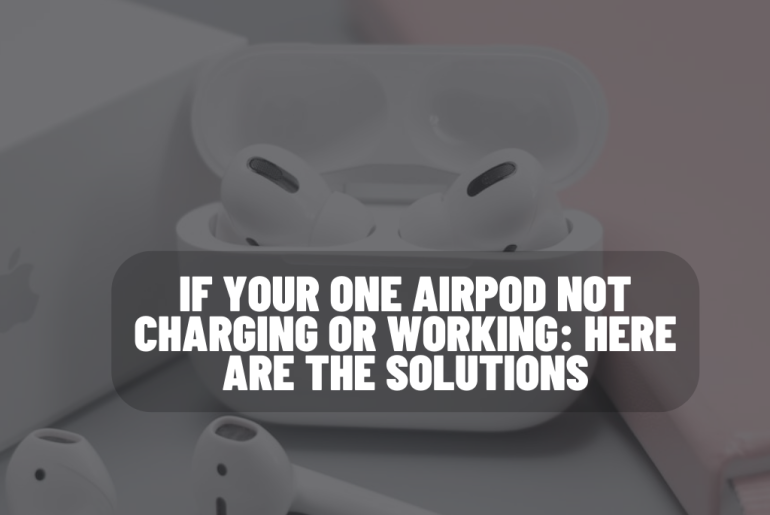AirPods are one of the best wireless earbuds available today. But there are often some issues. The main one among them is that one AirPod is not working. When watching your favourite movie, if one AirPod doesn’t work, your whole mood will be ruined, right? You have to contact the Apple company. But still you can get solutions for this on your own. We thought to explain it to you in this article.
If one or both of your AirPods are not charging, it is most likely a problem with the charging case. According to the battery of Apple AirPods, 15 minutes of charging gives three hours of listening time and 2 hours of talk time. Therefore, if an AirPod does not charge, the problem is most likely in the case. The case has contact points. If there is any interference between your AirPods and the contact points, it will interfere with the power delivery and may prevent it from being fully charged. Below we’ve listed a few ways to check if one or both of your AirPods aren’t charging.
Check the iPhone pop-up indicator
Place the charging case containing your AirPods or AirPods pro close to your iPhone. Open the lid. A pop-up window will appear on your iPhone. And there will appear the charging battery icon of your AirPods or AirPods pro. Check the bluetooth icon on your Mac’s menu bar If you have a Mac, open the bluetooth icon in its menu and hover the pointer over AirPods or AirPods pro. Then the charging percentage of your charging case and right and left AirPods will be shown.
Check the battery widget on your iPhone or iPad
You can check the charging status and battery level of your left and right AirPods by checking the battery widget on your iPhone or iPad. How to fix one AirPod not charging In this section, solutions to non-charging issues have been provided.
Make sure your charging case has more than 10% battery percentage
Generally, if your charging case does not have more than 10% battery, it will not have enough power to charge your AirPods. Most of the time, the battery lasts for a long time, so many people forget to charge the case. For good measure, charging for 15-20 minutes a day is appropriate.
Remove and reinsert the AirPods
Sometimes one of your AirPods won’t charge properly. The reason for that is because it is not properly connected to the charging plate in the base of the charging case. This happens when you have not inserted them correctly or completely. By reinserting them, you can avoid this issue with AirPods.
Clean your AirPods
You can also get solutions to these problems by cleaning your AirPods. Now let’s see how to do it.
Clean Your AirPods Max
• Do not put your AirPods Max in water.
• Use a dry, soft, lint-free cloth.
• If your AirPods Max are exposed to anything that might cause stains or other damage.
• Wipe them clean with a cloth slightly dampened with fresh water and dry it with the aforementioned lint-free cloth.
• Do not try to use them until they are completely dry. Make sure not to get any liquid in the opening.
• Do not use sharp objects or abrasive materials to clean your Max.
To clean the cushions and headband of your Max
1. Mix 5ml of laundry detergent liquid with 250ml of water in a clean container.
2. Remove the cushions of the ear cups.
3. When you clean the headband, hold the AirPods Max upside down. This prevents liquid from going to the headband attachment point.
4. Dip a lint-free cloth into the soapy water solution, wring it out slightly and rub the cloth on the cushions and headband gently for 1 minute each.
5. Wipe cushions and headband separately with cloth. That’s slightly dampened with fresh water.
6. Dry the cushions and headband with a soft, dry, lint-free cloth. Making sure to remove any excess moisture.
7. Leave the AirPods Max to dry for at least a day before attaching the cushions again.
Clean the case of the AirPods Max
Clean the smart case with a soft dry lint-free cloth. If necessary you can slightly dampen the cloth with isopropyl alcohol. Leave the smart case to dry. Do not use abrasive materials to clean the smart case.
Clean Your AirPods and AirPods Pro
• Do not immerse AirPods or AirPods Pro in water.
• Use a soft, dry, lint-free cloth.
• If your AirPods Max are exposed to anything that might cause stains or other damage.
• Wipe them clean with a cloth slightly dampened with fresh water and dry it with the aforementioned lint-free cloth.
• Do not try to use them until they are completely dry. Make sure not to get any liquid in the opening.
• Do not use sharp objects or abrasive materials to clean.
To clean the ear tips of your AirPods Pro
1. If water has accumulated on the ear tip, tap the AirPod with a soft, dry, lint-free cloth with the ear tip opening facing downward to remove.
2. Remove the ear tips from the AirPods and rinse the ear tips with water. Do not use soap or other household cleaners.
3. Wipe the ear tips with a soft, dry lint-free cloth. Get well before reattaching.
4. Click the ear tips back on each AirPod. The ear tips are obal shaped, so make sure that you align them before you click them back on.
If one AirPods doesn’t work
Pair your AirPods again
Re-pair the AirPods to the iPhone or iPad you are using. Then you can avoid the often unheard question.
Make sure it is charged
Put your AirPods into the charging case. If the light on the case turns green, it is charged. If it looks yellow, it is charging. If there are problems where one AirPod does not charge while charging, try using the solutions we have mentioned above.
Clean the case or AirPods
You can do this and we have detailed how to do it in the above section.
If there are still problems that you don’t hear here, it could be damage. If the warranty period for your AirPods is longer, you can contact the Apple company to repair the damage or return it and get a better one.
You May Also Like: