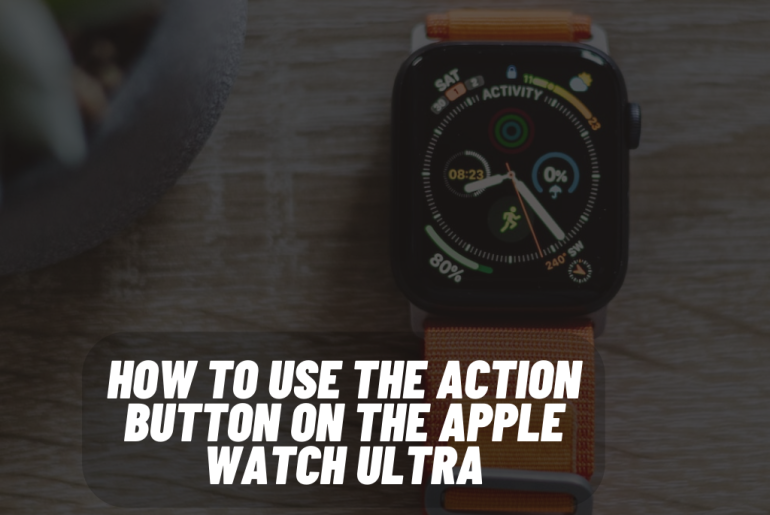One of the best things on the Apple Watch is the Action button. This is a much needed control button that has been missing for a long time. It is the best training tool for drivers, runners and riders. You can see this on the left side of the case.
This Action Button is very easy to press with sweaty fingers or when you are wearing gloves.
Whatever it is, this latest Action button will be developed to fit many things on the Apple Watch in the future. Until then, there is only so much you can do with it. You can do them through the Apple Watch Ultra or through the Watch app on your iPhone.
Currently, you can use this Action button as a Workout shortcut, a Stopwatch, to use the Waypoint and Backtrack functions of the Watch, as a Dive Shortcut, to activate the Flashlight, as a custom Shortcut. You can customize all these options.
For example, if you select the Workout action, press the Apple Watch Ultra button. You will then be taken directly to the Workout app. Then you can scroll and choose a suitable workout. Or it can start your chosen activity. While you are working out, pressing the Action Button will switch you to the next workout mode.
Setting up the Action Button
When you try to sync Apple Watch Ultra to your phone, it asks you to set up the Action button. If you miss this or change your mind later, you can go back and fix it. You can do it from the watch app on the phone or from the Apple Watch itself.
How to setup the Action Button on your Apple Watch Ultra
-Go to Settings
– Scroll down to the Action button menu
-Choose the action that suits you. As an option, you can choose Stopwatch, Workout, Backtrack, Waypoint, Dive, Flashlight, Shortout, or you can turn the button off completely.
– If you selected the workout, you can choose what to do next by pressing the button. That way you can open the wotkout app or start the required workout.
If you choose to start a workout, you can view a list of recent workouts. And if you have GPS on, you can start the run or ride from where you finished earlier. And you can do the activity actively through your watch.
– And you can scroll down and turn Siren on or off. If it is on, you can press and hold to activate the Siren.
How to set up Action Button from your phone
– Open the Watch App from your phone.
-Scroll until the Action button.
– Follow all the previous steps again.
How to use an Action button to pause a workout
Another feature here is that you can pause it during a workout. Simply press the Action button to do it. While testing this we found this to be very easy to do. It is very easy to do even when you are using gloves.
If you want to stop the current action, you can do it by pressing and holding the side button and the action button at the same time. Make sure not to press the side button or Digital Crown when you press the Action button. If you press another button at the same time, your Apple Watch will move to the one assigned to it.
We are sure that Apple will introduce many new things with this Action button in the future. Stay with our article to take care of those things. We will always update you about it.
More Articles: