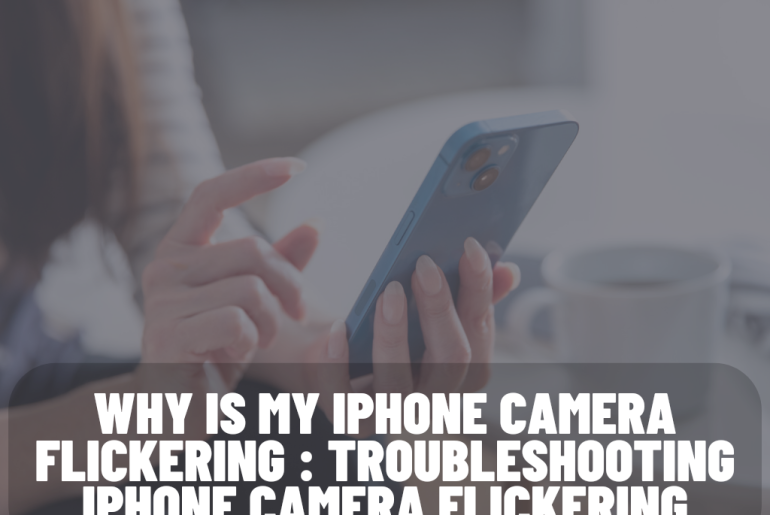Understanding the Issue: What Causes iPhone Camera Flickering?
The frustration of iPhone users experiencing camera flickering prompts a closer examination of the underlying causes. This issue can be attributed to a combination of hardware-related factors and software glitches, both of which contribute to the disruptive phenomenon users are encountering.
Hardware-related Factors
One key aspect contributing to iPhone camera flickering is hardware-related issues. This can include problems with the camera’s physical components, such as a malfunctioning lens or sensor. Users may observe flickering when attempting to capture images or record videos due to a compromised hardware element within the camera module.
Software Glitches and Conflicts
In addition to hardware concerns, software glitches and conflicts can also play a significant role in causing camera flickering. This occurs when the software responsible for camera functionality encounters errors or conflicts with other applications or the operating system. Such glitches can lead to erratic behavior in the camera, resulting in the observed flickering.
Identifying Patterns of Flickering: Occurrence in Specific Apps and Environmental Factors
Understanding the patterns of flickering is crucial for effective troubleshooting. Users have reported that the flickering is not random but occurs under specific circumstances.
Occurrence in Specific Apps
One observed pattern is the occurrence of flickering in specific apps. Users notice the issue more prominently when using certain applications, suggesting that the problem might be app-specific. This leads to the hypothesis that app-related compatibility issues or bugs could be contributing to the flickering phenomenon.
Environmental Factors
Another pattern emerges concerning environmental factors. Users report that the flickering is influenced by the surroundings or lighting conditions. This indicates that variations in environmental factors, such as ambient light levels, may trigger or exacerbate the flickering issue. This insight becomes pivotal in diagnosing and addressing the problem effectively.
DIY Solutions for iPhone Camera Flickering
Armed with an understanding of the causes and patterns, users can employ Do-It-Yourself (DIY) solutions to tackle iPhone camera flickering. These solutions are categorized into basic troubleshooting steps, adjustments to camera settings, and examination of hardware connections.
Basic Troubleshooting Steps if you have the “Why is my iphone camera flickering” issue
Restarting the Camera App
Closing and reopening the camera app can help resolve temporary glitches.
Rebooting the iPhone: A simple restart of the iPhone clears system processes and can eliminate software-related issues.
Checking for Software Updates: Ensuring the iOS is up-to-date is crucial, as updates often include bug fixes that may address camera flickering.
Adjusting Camera Settings
Changing Frame Rates and Resolutions
Modifying camera settings such as frame rates and resolutions can impact the way the camera interacts with the environment.
Managing Low Light Conditions
Adjusting settings for low light conditions can mitigate flickering issues in specific lighting scenarios.
Ensuring Stable Connectivity
Ensuring a stable connection between the iPhone and other accessories can contribute to stable camera performance.
Examining Hardware Connections
Cleaning the Camera Lens
Dust or smudges on the camera lens can cause disruptions. Regularly cleaning the lens can improve overall performance.
Verifying External Accessories
External accessories, such as lens attachments, may impact the camera’s behavior. Verifying compatibility and functionality is essential.
Inspecting for Physical Damage
A thorough inspection for physical damage to the iPhone’s camera components is crucial. Any visible damage may require professional intervention.
Advanced Fixes and Seeking Professional Help for “Why is my iphone camera flickering”
Addressing persistent iPhone camera flickering issues may require advanced fixes and, in some cases, seeking professional assistance. This comprehensive guide explores advanced software troubleshooting, hardware inspection by experts, and the valuable insights offered by community forums and user experiences.
Software Troubleshooting
Restoring iPhone to Factory Settings
When standard troubleshooting steps prove ineffective, restoring the iPhone to factory settings becomes a viable option. This involves erasing all content and settings, essentially returning the device to its original state. While this can resolve deep-seated software issues causing camera flickering, it is crucial to back up data before initiating a factory reset.
Seeking Help from Apple Support
Apple Support offers a wealth of resources for users experiencing persistent camera issues. Engaging with Apple’s support system allows users to access expert guidance and potential solutions tailored to their specific problem. Whether through online chat, phone support, or scheduling an appointment at an Apple Store, seeking help from Apple’s support channels can provide valuable insights into the nature of the problem.
Hardware Inspection by Experts
Visiting an Apple Authorized Service Provider
For issues rooted in hardware malfunctions, a visit to an Apple Authorized Service Provider (AASP) is recommended. These certified professionals possess the expertise to conduct in-depth diagnostics and repairs. AASPs adhere to Apple’s stringent standards, ensuring that repairs are carried out with precision and using genuine Apple parts.
Exploring Warranty and Repair Options
Users encountering camera flickering within the warranty period may be eligible for cost-free repairs or replacements. It is essential to check the device’s warranty status before seeking professional help. AppleCare, Apple’s extended warranty program, can also offer additional coverage and peace of mind for users facing camera-related issues.
Community Forums and User Experiences
Learning from Similar Cases
Community forums, such as Apple’s official Support Community and other tech-related platforms, serve as valuable resources. Users experiencing similar camera flickering problems share their experiences and potential solutions. Learning from these cases can provide insights into unconventional fixes or identify patterns that might not be apparent through official channels.
Participating in Online Discussions
Active participation in online discussions allows users to seek advice, share experiences, and collaborate on finding solutions. Engaging with a community of users who have faced and overcome similar challenges can be empowering. It fosters a collaborative environment where collective knowledge contributes to problem-solving.
You May Also Like:
- Apple Tv troubleshooting common issues
- Most Common Mac OS Monterey problems
- 5 Methods to Fix AirPods Not Connecting To Mac [SOLVED]
- iPhone 13 problems that may suggest you a replacement with iPhone 14
- How To Get Facebook Dating Back After Deleting Iphone [Ultimate Guide]
Final Thoughts
Resolving iPhone camera flickering issues requires a multifaceted approach that combines advanced fixes and the insights gained from the community. A recap of common causes emphasizes the importance of understanding the intricacies behind the problem. Encouraging users to follow troubleshooting steps, including advanced measures like restoring to factory settings, showcases the commitment to empowering users with the tools to address the issue independently.