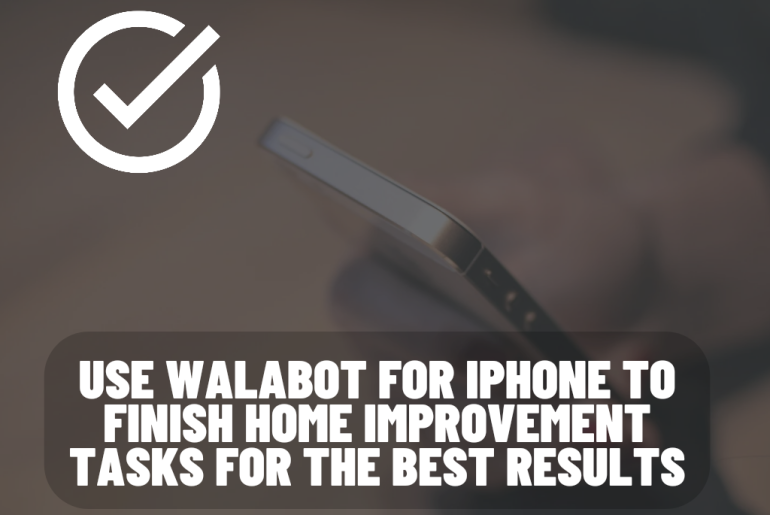A smart home appliance that aids in maintaining safety is the Walabot. The Walabot for iPhone is voice-activated, internet-connected, and portable due to its app. Your walls might hold termites.
The issue may be with the condition of your pipes. You may long for X-ray vision to see through the walls without smashing them with a hammer. When that occurs, Walabot is helpful.
With RF radar, Walabot uses your smartphone to show a visual image of the interior of your walls. This means that Walabot can detect problems and overcome barriers. All you need to learn about the Walabot for iPhone is explained in this article.
What Is Walabot For iPhone?
Walabot is an app and an accessible do-it-yourself (DIY) tool for home enhancement tasks. The iPhone made by Apple is now functional with Walabot. To get more precise, Walabot is a tool to assist with walls, like setting up shelves, installing artwork, or fixing a wall mount for a TV.
The title of the tool offers a hint of how it works. It is crucial to locate the portion of the wall that is the most robust to enable it to do the task in an efficient way that will thrive for an extended amount of time. During the past few years, Apple has gradually raised the overall amount of sensors that are present in the iPhone.
The Face ID was initial launched with the iPhone X. It is supported with a TrueDepth Camera, which stops it from being deceived by an image. The U1 processor and ultra-wideband communication features came along with the iPhone 11, which made it feasible to do Precision Finding of an AirTag.
The iPhone 12 Pro and Pro Max were the initial smartphones that featured LiDAR, a technology that measures the distance to close items and estimates the time-of-flight using laser projection and sensing.
Even with each of those sensors, an iPhone still can’t see past walls on its own; it needs help elsewhere. This is where Walabot can be of service. It is an accessory for the iPhone and can be installed as an additional app from the App Store.
The Walabot is a technology that scans beyond the exterior of walls by sending radio signals through antennas that can be set to various frequencies. This signal is then transformed into a visual display on the iPhone, enabling the user to see through walls, thereby showing the optimal areas for installing wall mounts, shelves, and various significant objects.
Since the Walabot connects to the iPhone through Wi-Fi, keeping it in close contact with the iPhone is optional to keep operating.
How Does Walabot Work?
The Walabot knows how to find studs, which are the essential wooden parts of a wall that offer stability and are the perfect place to fasten a wall-mounted TV. Studs are also known as wall joists.
Radio signals can precisely reveal studs’ dimensions, form, and position, reaching above the limits of a simple stud finder that employs magnets to locate nails. This allows a screw or nail to be set in the middle of the stud instead of jeopardizing a weak attachment toward the edge.
The most extensive detection range for drywall is 4 inches, created with that in an account. Likely, walls won’t perform likewise or scan to a specific depth. Again suitable with Android devices, Walabot can be obtained as an app through the Google Play store.
The Walabot can recognize pipes and cables, and this data will be displayed on the screen of an iPhone with the Walabot app. Even moving items can be detected by Walabot’s motion detector, making it easy to find any creatures lurking within the walls. The Walabot is a multipurpose gadget that can be used for various DIY tasks around the house. Due to this, the cost of $160 is a solution that is reasonably accessible to every homeowner who has an iPhone and wants to see what is within the walls of their house.
Is The Walabot App Good?
Getting the Walabot app downloaded and set up from the Google Play Store was simple. It is essential to remember that the Walabot has been functional with Android phones running version 6.0 or later and iPhones.
It took around thirty seconds for you to finish downloading and installing the app, and it synced up nicely when it came to a nearly brand-new Samsung Note20 Ultra smartphone. I did not experience any problems with the app on any level.
Advantaged And Disadvantaged Of Walabot
Advantaged Of Walabot
- Several Mode Choices: The app has an array of settings, such as Panorama mode, which lets users rapidly scan significant places, and Images mode, which takes still pictures for further research. The app additionally has a Time-lapse mode which keeps repeated scans over time to observe modifications occurring behind a wall.
- Simple To Install The App: The simplicity of use and download of the Walabot app is one of its primary perks. The application is accessible from the helpful app stores for iOS and Android platforms. Setup takes just a few minutes and is directed by the app after downloading.
- Clear Visuals: To make it simple to grasp the data collected by the device, the Walabot app delivers excellent, clear visuals. Users may view what’s happening inside walls or other things in close to real-time thanks to the app’s visual display.
Disadvantaged Of Walabot
- Regular Calibration Required: The app must be updated often guaranteeing proper outcomes. The Walabot device must be prepared for calibration by setting it on a level surface and executing a calibration order. But it can take a while, and you could do it multiple times in just one scanning session.
- Small Nano Pad: Individuals with more giant hands or who need to become more adept at handling small things could find it hard to operate the Walabot device’s small micro pad. Incorrect results could occur if the device needs to be set up correctly as an outcome of this.
- Detection Rate Of Hits And Misses: The Walabot app is sometimes wrong, given its usually accurate rate. This is because the app uses radio waves to identify things behind walls. Various items, like the thickness and structure of the wall and the distance between the device and the object, can impact these waves.
You May Also Like:
- Why is MacBook Camera not working? | Fix it on Your Own
- 07 Amazing Things To Do With Your iPhone
- 08 Free Smart Apps For Macbook Air
- 10 Apple TV tips and tricks
Conclusion
Users of the distinctive yet simple-to-use DIY tool Walabot for iPhone can scan walls, identify studs, locate pipes and wires, and find moving items. It employs RF radar technology to generate images of the interior of walls, giving an option for homeowners who want to prevent wall damage while mounting shelves, pieces of art, or similar wall-mounted items.
The Walabot app is easy to set up on iOS and Android devices, giving plenty of mode options with clear images. Most homeowners can afford the $160 cost of the device, so it’s an excellent buy for protecting the security and upgrading homes.
FAQ
Does Walabot Work With iPhone?
The Walabot, a helpful DIY (do-it-yourself) tool for fixing up home tasks, is now working with Apple’s iPhone.
Can Walabot Detect Rodents?
Walabot can also identify motions like termite nests, beehives, and mice crawling through walls.
What Technology Is Used By Walabot?
Walabot is a flexible 3D sensor that employs radio frequency technology to look into things. Walabot’s antenna array glows and identifies signals.