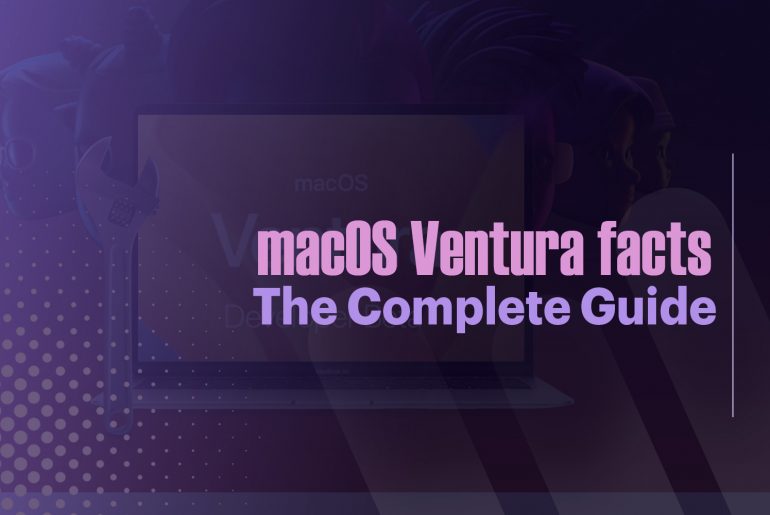macOS Ventura is among the surprises given at the WWDC by Apple company. This article will explain everything you should know about macOS Ventura facts.
As the successor to the macOS12, the macOS Ventura has been introduced by Apple Company. It was announced at the WWDC event where lots of more things were revealed by the company. Although Apple iOS 16 and more things were viral, the Ventura got the attention more than all those. How it would look like, its features, the hardware requirements, release date, beta version and teher were many things asked by the Apple fans all around the world. This article will explain such macOS Ventura fact that you need to know.
Why did Apple choose Ventura first of all?
The given name for the Apple macOS12 successor was macOS Ventura. There is a tradition made by Apple Company to create a name for the Operating Systems using a number. The supposed name for the macOS Ventura should have been Apple macOS13. But, it seems Apple Company has gone for something special this time, calling from a mount range and a coastal city in California. The reason for going for Ventura is Apple company did not like to include number 13, the unluckiest number, for that.
The release of the OS
Apple had announced that the macOS Ventura would be released at the end of the year as the mid or the early of the year could be busier than it seems. Apple has engaged in several mass projects and that has been true. According to leaks and the macOS Ventura facts, we can assume that it will be at least the end of September or October when we see the Apple macOS Ventura release.
When compared to the macOS Monterrey which released in 2021, the same thing happened, was released by Apple company on 25th of October. Therefore, you may expect a day between September and November. However, the Beta version of the macOS Ventura is already on user hands, and you must have been able to see lots of thing regarding the OS and its features.
Features
Apple company had state that there would be two new things that could create a whole new difference. They are Stage Manager and Continuity Camera. But, you must already be aware that there were lot more to think about.
Stage manager
If you’re a fan of macOS, you must already know how hard it is to manage your desktop. Rather than keeping icons on the top of the screen, it was necessary to do something better for the users. Obviously, the Apple company has understand this as one of the macOS Ventura facts and introduced the Stage Manager. You can arrange desktop clutter using the stage manager and introduce your own working spaces as needed.
If you had to engage in several apps and tasks once, this would be something elegant for you. Thumbnails, shortcuts, group of window creation and there will be more things that you can appreciate. The most important thing regarding the stage manager is it is not as childish as Windows desktop but as not complicated as the macOS other desktops.
The webcam
The continuity camera feature is one of the macOS Ventura facts you must know. As an Apple user, you must have seen the macOS web camera to be a never developing part of the mac ecosystem. Except for some minor software adjustments and pixel based improvements, you might not be happy about the macOS web camera at all. But, things have changed this, adding a new camera to the macOS Ventura. The most impressive thing is you don’t get a camera for this but granting the ability to go through the Apple iPhone camera you have.
Not only the quality but the integrated more features related to the iPhone camera will be granted to you such as the top view, extracting texts from images, and improving the integrity of the hardware and the software. Portrait mode, desk view, and there are plenty of options that you can explore in this feature. For example, if you want to demonstrate something for your students as a teacher, you will be able to do that pretty easily. That has been one of the mostly agreed macOS Ventura facts.
Sending a message
If you are an iPhone that has installed Apple iOS 16, you must be aware that you can unsend a message you have sent. Although Whatsapp, facebook, and third party messaging apps had got this feature, you could not do the same trick for your smartphone as the service providers the key. Although Android OS could find some answer, there could have been users who use various illegal aps to see the deleted messages.
When it comes to Apple Oss, their integration is a unique matter. On this time, Apple has enabled the same unsending ability to the macOS Ventura. You can do lots of things even after sending the particular message, such as editing, unsending, and deleting a set of messages you have sent. You have to remember that the deletion has to be coopted within 30 minutes and the recipient should not have read the message.
Although the recipient could see that you have edited a message, he / she will not see what you have edited.
Apple Freeform
Apple is resisting the team spirit and they have cited the need of facilitating space for such matters in various occasions. At a time online project planning and various academic purposes are fulfilled online, Apple has missed few crucial moment by not sending a proper solution. MacOS Ventura is a platform that several individuals can draw and discuss things online.
The primary uses of the FreeForm are planning projects, sketching new products, and inserting web links, documents, video, and audio into a common platform. As it sounds, you may think that it is always not about the academics. But, Apple has stated that the Freeform will be more appropriate for students than commercial level professionals. Since the privacy, feature, and the range of the project are not up to the highest level. If you want to try something cool, Freeform will be among the highly discussed macOS Ventura facts.
The mail is among the macOS Ventura facts to be considered
The mail app has been an app that did not get any improvement over the last few years. Along with the macOS Ventura, you can extend your search into several more sorting options.
You will be able to add a specific time, name, social attachment, and almost possible ways a person can think of. However, the most anticipated feature among the macOS Ventura fact is its unsending feature. You can easily unsend a mail you have sent to a person. However, you will have to consider the time duration for this feature.
When it comes to the scheduled email sending, that is also a benefit you get. For example, if yu want to send an assignment to your lecture, you will le able to send it on time or if you are an applicant fir a specific job, you will be able to send it within the recommended time window the employer has asked. Although these features are associated as third party features, you will be able to have a better experience.
The passkeys
The fact that keep the macOS Ventura the best macOS to have ever realized are related to security. Yu might know how crucial it is to have an increased security infrastructure if you ever got caught to phishing attacks or malware problems. the passwords will not be the thing to talk about as the passwords will be a new thing you need to talk. The typical password has been replaced by passkeys which are created as end-to-end decriptive codes. Although Apple gets to keep the passkeys in hold, the viewing as well as the use of them will not be a thing to mind.
When considering the apple’ recent concerns, it is clear that Apple is attending the passkeys thoroughly over different platforms. For example, Apple has granted the passkey feature to the latest iOS version, iOS 16. The expectation of this step is to allow the wallet app to manage the passwords of a person. In the near future, Apple will be holding passkeys that can uncloak your house. This is used as a beginning.
AAA Gaming
Among the macOS Ventura facts, this is about a specific fact regarding the gamers. Apple has confirmed that their latest OS, macOS Ventura will grant the gamers the ability to play any game including AAA games. To have this capability facilitated, the Apple Company has taken extra measures such as Metal 3, MetalFX Upscaling and Fast Resource Loading API.
Conclusion : macOS Ventura facts The Complete Guide
This article has explained everything you should know regarding macOS Ventura facts. Now you know why Ventura had to be used, when it will come, and more elegant features you should know as an Apple macOS user. The macOS Ventura has already shown that it has the capabilities to become the best macOS ever to have come.