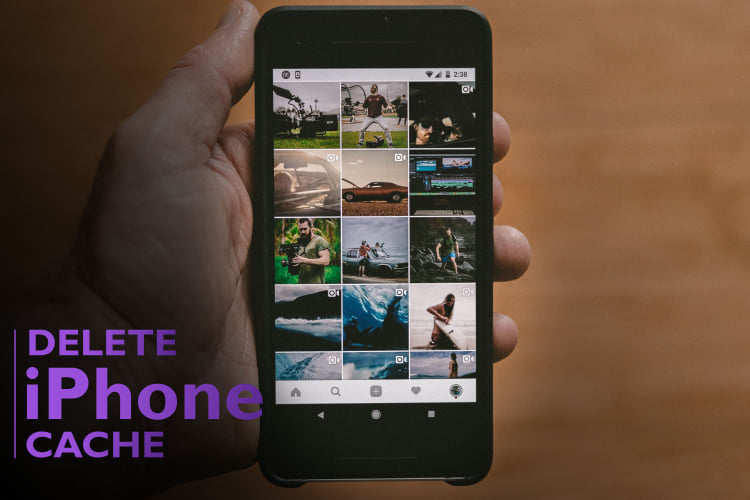iPhone photo cache is something you need to deal with if you are an iPhone owner. This article will tell you all about the iPhone photo cache and delete Iphone photo Cache.
iPhone photo cache is something that you can see on your photo gallery. This folder is created soon after you sync your photos with the iPhone. Then after the cache files will be stored in this folder. Most people are scared to delete the iPhone photo cache, assuming that it will create trouble with their photos. What will happen if you delete the iPhone photo cache? Will it free space on your phone? Will it affect to speed up your phone? This article will let you know all about cleaning the iPhone photo cache.
Why Is Storage Crucial
As an iPhone owner, you might know how crucial it is to extend the memory of your phone. For example, if you want to increase from 64GB internal space to 128GB internal space, you will have to do pay some extra amount of money for that. Being one of the disadvantages of the internet, you will have to face the trouble of filling your internal memory. Although the browser runs a major role in the cache memory, iPhone cache memory runs a major role in that. The best thing is to delete the iPhone photo cache.
What happens after deleting the photo cache?
The best thing to happen is to empty your phone space. The size of freeing space depends on the number of photos on your phone. If it is a value beyond thousands, you will be able to free the phone memory by GBs. Also, you should remember that nothing will happen with the existing photos on your phone because it only deletes the cache memory of the photos.
The location of the iPhone photo cache
It depends according to the location you have provided. For example, if you have allowed iTunes for the syncing, it will create a new folder. When it comes to the iPhone photo, the same folder will be used as the syncing folder. The Photos Library, iPhoto Library, or Aperture Libraries file will contain the chance memory file.
After getting into the directory, you will be able to see how much memory has been used by the cache memory. If it is somewhat higher than you can see, that will have to be deleted. All you have to do is to drag the folder into the trash. If you delete the iPhone photo cache, that will be fine at all. But, deletion of any folder in the directory may cause data losses.
How Will Photo Libray Cleaning increase the free storage on the device?
Indeed. But, you should not delete all the files in the photo library to clean the space like you did to delete the iPhone photo cache. However, some other choices are for you to get free storage. When it comes to the most one, you may erase duplicate photos and similar shots. You might have downloaded or saved multiple duplicates onto your phone. You are free to use them using the sorting option. Similar-sized photos will appear closely.
Furthermore, screenshots, whiteboard images, memos, study notes, and you will have your own temporary files to get rid of. All you have to do is to spend a couplea of extra minutes and do these things. It will indeed bring more results than deleting the iPhone photo cache.
Other Devices?
Indeed, not only the Apple iPhone but Apple iPad and iPod devices will contain the same folder for storing cache memory. You may follow the same procedure to clean it and free the space. Compared to iPhone, the iPod device will always be something with a larger memory.
If you are running out of memory because of the syncing and cache memory, a permanent solution will be required. Therefore, if you want to delete the iPod photo cache permanently, you have to delete and disable the auto-syncing because the internet and syncing will bring back the same cache memory once again. Also, it is recommended to use a cache memory cleaner for a better user experience.
What will happen after removing the iPhone Photo cache?
Once you delete the iPhone photo cache, you will be able to free space like was mentioned earlier. But, you need to remember that syncing will recreate the same folder along with the cache file. It means that you should not follow this step- as a permanent measure in freeing your space.
Can I delete the iPhone photo cache using an App
the best and the most convenient way to free the space is to use an app. As an iPhone user, you have to know that the iPhone photo cache memory is not the only thing that can keep you busy emptying the memory. Security, browser cache, defragmentation, unnecessary files, erasing the deleted files, and there are lots of things that these apps can get done for you. Therefore, it will be better if you use an app to delete the iPhone photo cache. Besides, the time consumption is minimized because it is just a matter of a click to clean the memory.
What are the other things to do to clear iPhone storage?
There are several things that you can do to set the storage free. If you are looking for “delete iPhone photo cache,” it means that you need more space on the storage. Even if the iPhone photo cache is a good way to do that, you may try this to increase the free space on the storage, such as cleaning browser cache, app cache, attachments in messages, and offline content that you are not going to need anymore.
Will I lose original images after deleting the iPhone photo cache?
Of course not. What you delete are files that are only created temporarily. Since there is not a specific way to delete them and the phone thinks that you have enough memory on the storage, these files will remain. Deletion of the files will only mean that you got rid of unnecessary files. Your original photos will stay unharmed.
How Do I know my iPhone is safe after deleting the cache memory?
The best way to know is by viewing the gallery. If you see them as they were, it means that you have done a great job emptying the space.
What happens when I delete the iPhone photo cache?
When it comes to the depth of the process, you clean both the thumbnail and the image cache, which are not useful literally. Their main duty is to provide a slight view of the images when you are scrolling up and down. They are created by different apps, and there is not a direct link between the deletion of the thumbnail and the original image file.