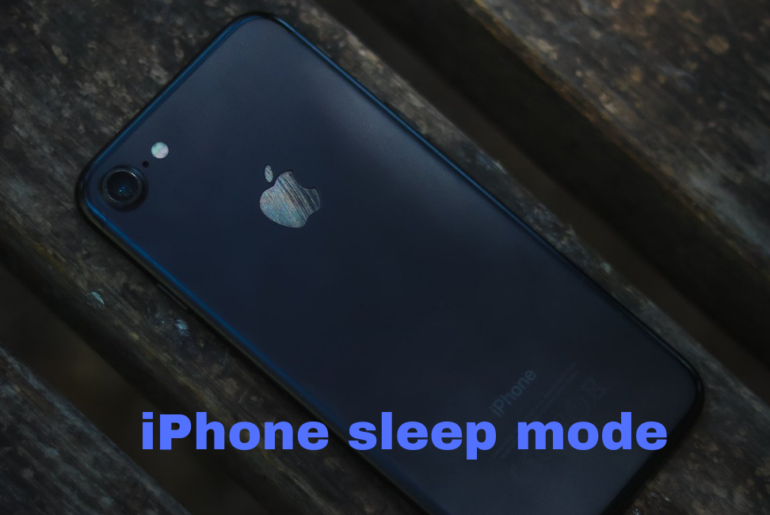One of the latest features for Apple users is the iPhone Sleep mode. It can enhance your iPhone experience to a whole new level and simply make you informed about your sleep. Other than that simple fact, there are lots of things that you need to know about the iPhone sleep mode. Let’s discuss this great feature from Apple a wee bit.
What does iPhone sleep mode give to you?
As we mentioned, it is all about your sleep. It has the ability to monitor the length of your sleep. Along with the timer, you are free to have a piece of knowledge about the weekly and monthly sleep you take. This feature’s ultimate purpose is to enhance your sleeping habit, which is vital for a healthy lifestyle. Other than that, you get the freedom to create schedules as well. Winding habits and bedtime alarms are two of the impressive options you get with this new feature.
How do I know it is on my iPhone?
The iPhone Sleep mode was introduced to the Apple iPhone and the Apple Watch users from 2020 onwards. The feature has been included in the 2020 updates so that the earlier iPhone versions also could get the feature. When it comes to the Apple watches, you should have a watchOS 7 or update the version to the watchOS 7 to enjoy the iPhone Sleep mode.
How long do Apple AirPods last? Read here
What Are the Specific features in Sleep mode iPhone?
A good night’s sleep is the biggest benefit you get with this feature, and you know how important sleep is for human beings, right? Even if you are a person with a busy schedule, the sleep mode will bring some specific objectives and goals in terms of sleep. Here are few of the features of iPhone sleep mode.
Sleep Schedule
This is the most effective feature, in which you can set a sleep schedule on your iPhone. What you have to do is go to the health app on iOS or the WatchOS and set the sleep schedule. By arranging the sleep schedule, you get entitled to proper sleep. There will be some options such as the amount of sleep you need to have, wake-up time, and the least sleep duration as well.
Different Times for Different Days
One of the differences the iPhone Sleep mode has compared to the regular alarm is that its understanding ability. The iOS (https://en.wikipedia.org/wiki/IOS) has an awareness of how busy you are and how you need to get sleep. For example, you are allowed to set different sleeping hours for each day. It is typical to have a lengthy sleep on the weekend. Therefore, you can simply set the additional weight on the weekend using the iPhone Sleep mode.
Sleep Tracking
The sleep tracking will let you monitor the progress. These data will become handy to make necessary adjustments to your lifestyle (The bluish table content will encourage you for sure). After waking up, you can see if you have accomplished the sleeping goal each day. Average time of sleep, extended periods of sleep, and unaccomplished sleep goals will be there to observe. Also, you can inspect and compare data weekly or monthly.
Setting off other alarms
What would you feel if the alarm rose along with the wake-up goal? That will be something that can make you feel uncomfortable for sure. But, this is not happening with iPhone sleep mode. The app will disable any set alarms when you activate the sleep mode. Even if you are wearing the Apple Watch for Sleep tracking, iPhone’s alarm will be turned off automatically.
Sleep Mode
What is the worst enemy of your sleep? It is both you and your phone. If sleep is not coming your way, you might have to spend hours watching unnecessary videos or playing games. As the white display can keep you awake, the sleep that you anticipate would go further away. When it comes to the iPhone Sleep mode, there is a built-in feature to avoid this.
The iPhone will screen all the notifications and the regular display while you are at sleep. The “Do Not Disturb” banner will be displayed, indicating that you should have a proper sleep. Also, the display will turn off quickly. The Sleep Mode feature will be available when setting the sleep schedule.
Wind down Feature
Wind down can simply be named as a feature that can add shortcuts to the “DO Not Disturb” banner. Although you are at sleep, there might be some vital things that you have to be doing during the night. For example, if you are expecting a million-dollar call, the iPhone Sleep mode will miss the chance eventually. With the notification, you get the freedom to have quick access to your apps.
Final Thoughts about iPhone Sleep mode
The iPhone Sleep Mode is a proper way to have a good night’s sleep. It is well equipped with several positives that a typical sleeping app cannot deliver. For example, disabling the alarm is such a thing. The iPhone Sleep mode is a classic example that technology has almost all solutions for human needs. If you are an Apple user, we feel this is an app that you definitely have a crack at. It’s now your time to relish it, and don’t forget to let us know about your take on this amazing feature of Apple.
Before we say goodbye, please take a minute and wander around Applemacpro.com, We are constantly publish content related to Apple and we have a bucket full of valuable pieces for Apple enthusiasts. Have a great day!