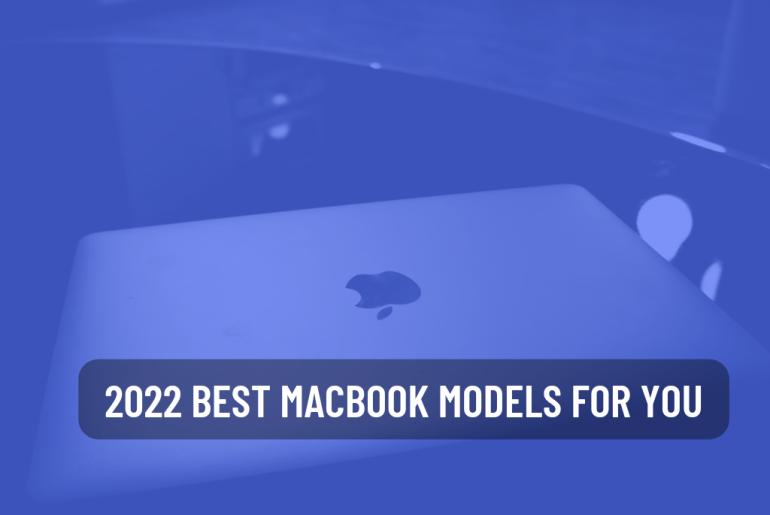Finding the best MacBook is going to be a tough task for you. It is not only because the 2021 MacBook Pro sports M1 and M1 Max chips, but also because there is a MacBook packing the Apple M2 chip.
If you look at MacBooks and try to choose the best ones, you can see that only one side is not right. There are many reasons to consider whether the right laptop for you is the M1-powered MacBook Air and the entry level MacBook Pro M1 or something else.
Now Apple has released 13-inch MacBook Pro 2022 and MacBook Air 2022. Now we have Apple Laptops powered by M2 chips.
Also, there are rumors that MacBook Pro with M2 Pro and M2 Max chip will be launched at this year’s October Apple event.
The best MacBooks available right now
For a long time, the Apple M1 was at the top of the list. But now the MacBook Air M2 is on top of it. This new MacBook is expensive. But it has more power than other previous models. It also features a new design.
The Apple MacBook Air with M1 is still a solid laptop. The Apple M1 Chip gives it a faster speed than expected from an Air. And it provides more than 14 hours of charging life.
The MacBook Pro M1 is $1299, slightly more powerful and has a longer charge time. But the new MacBook Pro 2022 has improved its performance and battery life, and it claims the longest charge among laptops in the market.
If you need more power, upgrade to the 2021 MacBook Pros. It is available in 14-inch/1999$ and 16-inch/2499$ versions.
1. MacBook Air M2 (2022)
SPECIFICATIONS
Display: 13.6 inches (2560 x 1664)
CPU: Apple M1
GPU: Integrated 8-core GPU
RAM: 8GB to 24GB
Storage: 256GB to 2TB
Weight: 2.7 pounds
REASONS TO BUY
Portable design
13.6-inch display
M2 performance
long battery life
1080p webcam
REASONS TO AVOID
Bit distracting
SSD slower than MacBook Pro M2
Supports only single external monitor
The MacBook Air M2 is as much value as its name suggests. But we are not saying that the previous M1 is less valuable. It helped introduce the power of Apple Silicon to the world.
This new MacBook Air was a new experience, because Apple has paired it with the faster M2 chip introduced in it. Its design is thinner and lighter. This laptop reminds you of the iconic original Air that Steve Jobs pulled out as a manilla envelope 14 years ago.
This MacBook Air M2 is simply the best laptop for the money you spend. For the money you get stellar performance, a vibrant display, great battery life and it’s delightfully portable. Although it starts at $1119, we can easily recommend it over the $999 MacBook Air M1. That’s with the good performance and display, and the sharp webcam and MagSafe charging.
2. MacBook Air with M1
SPECIFICATIONS
Display: 13.3 inches; 2,560 x 1,600
CPU: Apple M1
GPU: Integrated 8-core GPU
RAM: 8GB-16GB
Storage: 256GB-2TB SSD
Weight: 2.8 pounds
REASONS TO BUY
Super-fast performance
Long battery life
Comfortable keyboard
REASONS TO AVOID
Still has thick bezels
Light on ports
This MacBook Air is the best Apple MacBook for many people. But now its good things have increased and more people are liking it now than before. Apple has replaced its intel processor with their Apple Silicon and the M1 chip in it makes this a good MacBook choice for sure. Here the laptop time is 14 hours and 41 minutes. This is the best value we got for a MacBook Air in our tests. Also, the M1 chip gives you crazy performance, so you can easily run even a serious game on it.
Also, we can see that the webcam of the MacBook Air M1 is much improved than the others. The M1 chip provides signal processing tricks to improve clarity and color accuracy. Also, there is the Magic keyboard here. That way you can easily do your typing work. Also, with the Dolby Atmos audio support available here, you can enjoy the sound of movies and shows better than before. The MacBook Air is the best laptop that many people have right now.
3. MacBook Pro 13-inch (M2, 2022) review
SPECIFICATIONS
Display: 13.3 inches (2560 x 1600)
Processor: Apple M2 (8-core)
Graphics: Integrated 8-core M2 GPU | Integrated 10-core GPU
Memory: 8GB to 24GB
Storage: 256GB to 2TB
Weight: 3 pounds
REASONS TO BUY
Blazing-fast performance
Amazing battery life
Sharp, vibrant display
Comfortable keyboard
REASONS TO AVOID
Same old design
720p webcam
Limited ports
The 13-inch MacBook Pro 2022 is the first Apple laptop powered by the M2 to hit the market. It costs $1299. Although the design has not changed here, Apple has made a big leap in its performance. It is important if you are doing video editing or photo editing or using multiple applications at the same time.
According to our tests, the M2 chip offers performance that destroys window laptops. And this M2 beats M1 in different ways. Also, this new MacBook Pro 2022 gives you the longest battery life among recent laptops. That is as a run time of 18 hours.
However, this notebook features a new slice of Apple Silicon. You get the same display, same factor, same sports and same webcam. Meanwhile, this new MacBook Air 2022 gives you a big display with thin bezels, and a 1080 webcam as well as a thinner and lighter design.
It can be said that the MacBook Pro is less valuable and the new MacBook Air is more valuable. There is nothing wrong with that. But that doesn’t mean to give up on it. This is one of the best laptops you will find in the market.
4. MacBook Pro 14-inch
SPECIFICATIONS
Display: 14.2 inches; 3024×1964 pixels
CPU: Apple M1 Pro or Max with 10-core CPU
GPU: 16-core to 32-core integrated GPU
RAM: 16GB to 64GB
Storage: 512GB to 8TB SSD
Weight: 3.5 pounds
REASONS TO BUY
Amazingly fast
Beautiful mini-LED display
Fantastic battery life
REASONS TO AVOID
No USB-A port
$1,299 model goes without update
The latest 14-inch MacBook Pro is a must-have. It is because of its more ports and its price. Also, the 120Hz refresh rate that comes with the new Liquid Retina XDR display is great. You can see your favorite shows and movies as well as anything else very beautifully. Also, the M1 Pro chip gives you higher speed along with a battery life that lasts all day.
And Apple gives you a Magsafe charging. Also, this MacBook Pro once again has HDMI-out and an SD memory reader. That means you don’t need a USB-C dongle to use a display or an external memory. Also, USB-A is nowhere to be found and it appears that Apple has no plans to bring it back. Also, as a further notable change, there is a death of the Touch Bar, swapped out for F1-F12 keys. Also, Apple has changed the internal camera from 720p to 1080p. With all these changes, this MacBook Pro is seen as a Pro level laptop.
5. 16-inch MacBook Pro
SPECIFICATIONS
Display: 16.2 inches; 3456×2244 pixels
CPU: M1 Pro (10-core CPU) | M1 Max (10-core CPU)
GPU: 16-core to 32-core integrated GPU
RAM: 16GB to 64GB
Storage: 512GB – 8TB
Weight: 4.7 pounds (M1 Pro) | 4.8 pounds (M1 Max)
REASONS TO BUY
Liquid Retina XDR display
Incredible performance
Outstanding battery life
REASONS TO AVOID
Display still isn’t 4K
Expensive with M1 Max
This MacBook Pro 16-inch gives you unimaginable performance. Meanwhile, the sportiness here is more than M1 Pro or M1 Max Chips. Also, as an upgrade of the previous Intel-based model, this model features thinner bezels. It gives a good space to mini LED Liquid Retina XDR displays. If you look at this once, you will say wow about the contrast and smoothness here. Especially about its 120Hz refresh rate.
And you get a repeat of this pros demand ports. But there is no safety focused MagSafe 3 charging port here. You have an HDMI-out to connect the display and an SD memory reader to connect the memory card of real-deal cameras. MagSafe does not take USB-C charging out of the picture. MacBook Pro’s trio of Thunderbolt 4 / USB4 ports draw power and in addition to this, you will find a 1080p webcam, a six-point speaker system and an advanced microphone.
6. 13-inch MacBook Pro with M1
SPECIFICATIONS
Display: 13.3 inches, 2560 x 1600-pixel
CPU: Apple M1 8-core CPU
GPU: Apple M1 8-core GPU
RAM: 8GB to 16GB
Storage: 256GB to 2TB SSD
Weight: 3.0 pounds
REASONS TO BUY
Stellar overall and gaming performance
Excellent battery life
Lightning-fast SSD
REASONS TO AVOID
Not enough ports
Thick bezels
Everything you liked about the M1 based MacBook Air is available in the MacBook Pro with M1. In our test, it showed a battery life of 16 hours and 32 minutes. It is more than 2 hours compared to the battery life of M1 Air.
Also, the display of this MacBook Pro is 434.8-nit, which is more than the 365.8-nit panel of the Air. And it converts a 4K movie to 1080p and gets 7 minutes and 44 seconds. It is lower than Air’s 9 minutes 15 seconds.
Other things that it has are the Dolby Atmos sound, the sharp 2560×1600 pixel Retina display, the improved webcam video quality and the iOS and iPadOS app support. Also, you can happily type with the Magic keyboard here.
How to choose the best MacBook for you
If you know you won’t push your laptops to their limits, get the MacBook Air with the entry level model. Its 8-core M1 chip and 8GB RAM will surprise you with its speed. Also, if you keep large files, you can increase its RAM up to 16 GB. M1 MacBook Pro with 16 GB RAM is suitable for those who work with very demanding apps. Or an intel-based MacBook with 32GB RAM would be suitable. M2-powered MacBooks provide a middle ground between the real M1 MacBook and the M1 Pro and M1 Max laptops.
In terms of Gaming and Graphics
With the M1 based MacBook you can get a 7-core or 8-core integrated GPU, and you can see amazing results with the 8-core version. M2 powered MacBook Pro comes with 10 GPU cores. If you want to play games with your Mac, you can upgrade it. And now you can play serious video games with your own Mac.
According to weight and size
The two 13-inch MacBook Air and Pro were distinguished by the Air’s wedge shape and slightly lighter weight. The MacBook Air is 2.8 pounds, while the MacBook Pro is 0.2-0.3 pounds heavier than that. But the 16-inch MacBook Pro weighing 4.3 pounds is the best one for those who don’t think much about weight and don’t move around much.
Depending on the battery life
The 13-inch M2 MacBook Pro has the longest battery life. It gave 18 hours and 20 minutes for our battery life testing. The M1 Air clocked in at 14 hours and 41 minutes and the 16-inch MacBook Pro 2021 clocked in at 15 hours and 31 minutes.
How to test MacBook
To find the best MacBook, we look at them through benchmarks and real-world tests and use all of these as our main computer. Then he sent it to us and can easily recommend it to you to buy.
We use the Klein K-10A colorimeter to measure the general brightness and color quality of every MacBook’s screen. We use the Geekbench 5 benchmark to find the time it takes to transcode a 4K video to 1080p.
BalckMagic Storage speeds test is used to measure the speed of the SSD in this MacBook. We also test MacBook using computer games.