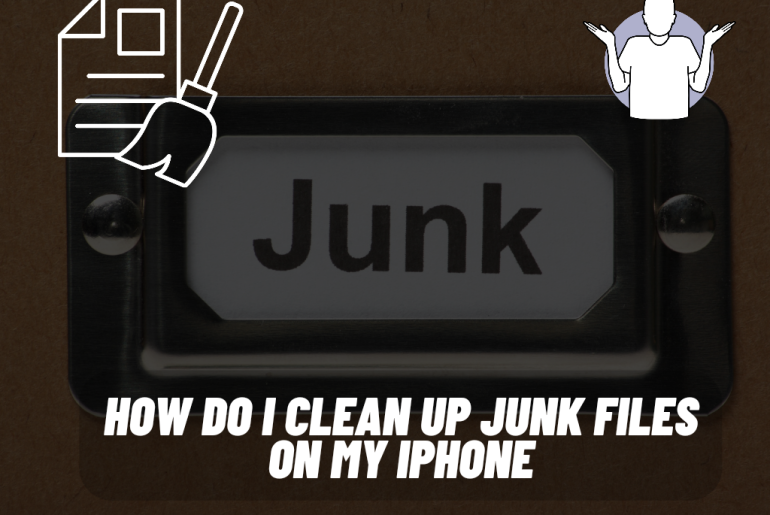IPhone has now become a trend where many people own one of them. Most of the time they are facing the problem of cleaning the junk files which are not useful for you. But the problem is that they do not know a proper method to clean their junk files on the iPhone. That is why we thought of bringing forth some of the best methods you can try out to clean up junk files on your iPhone.
First of all I feel that it is essential to get to know what are junk files on the iPhone?
Simply we can come to the conclusion about junk files on your iPhone telling that they are also unnecessary stuff. There can be temporary files and corrupted cookies, caches, and logs. They reduce the space that you have in your iPhone and when these files piled up that can lead to slow down your mobile.
So now we are going to explore what are the methods we can follow to clean up the junk files on your iPhone.
1.Clean Junk Files using iPhone with FoneEraser for iOS
FoneEraser for iOS is one of the most reliable methods you can use to clean up the junk files on your iPhone and it can easily delete all sorts of junk files including the large ones to smaller ones too. This app is recommended for all sorts of uses including those who are having a little knowledge on junk file cleaners to experts. This is a very user friendly app and the interface itself is very attractive. More than that, what is important is that it does what you want very easily. In order to delete or to clean up junk files through this app first of all you have to install this into your pc and then connect your iPhone into the PC. Then run the program on it, select Free Up Space > Erase Junk Files,where the app will eventually begin to scan the device. At the end of this process you can see all sorts of junk files on your iPhone and you have to select the ones you want to clean up and the app will eventually delete them. You can see that the procedure is very simple and reliable at the same time. This is one of the best methods you can use to clean up the junk files on your iPhone without harming any other important files on your device.
2. Clean up the Junk Files on iPhone by Clearing Caches
One of the places where most of the junk files on your iPhone will be found is the cache of your mobile. So it is understandable that when you clean up the cache of your iPhone it will eventually clean up the junk files in it. You have to access the cache memory of your iPhone through the settings and there also where there can be junk files and you have to choose them properly and clean up . For instance if you want to clear up the cookies and websites in your cash you have to find access to your setting and then go to Safari where you can find a command called Clear History and Website Data. When you click on that you can clean up the cache on your iPhone.
3. Clean Up Junk Files from iPhone by Reinstalling App
This is one of the best methods you can use in order to clean up the jump files on an iPhone and the first thing you have to do is to delete all the unused apps in your mobile which are no longer useful for you. In that way you can free up space which was unnecessary for an app that you no longer use. Then when it comes to the junk files on the apps that you use most often you can delete them one by one or else you can easily install the app again by first deleting it. In order to do this you have to first go to Settings and then to General on the settings. Where you can find iPhone Storage and you have an option to delete in it. This will help you to delete the apps. Then you can download it again from the app store. So you can understand this is also a reliable method to clean up the junk files on the iPhone.
4.Clean Up Junk Files by Offloading App
Cleaning of junk files by Offloading app is quite related to the third method that I mentioned because when you overload an app it is specifically securing details and data of apps even after you delete them. So when you delete an App and reinstall it ,if you have off load the app it helps you restore the necessary data you want. So if you want to offload an app here is the method you should follow. Go to the Settings on iPhone, and click on General > Storage. Then select the app you want, and choose the Offload App button. Finally select the Offload App button once again when the icon pops up. In this way you can secure the data you want while cleaning up the junk files in the iPhone.
5.Clean Junk Files Using A Third Party Clean App for iPhone
When it comes to cleaning up junk files on an iPhone you can always go for a third party cleaning app that you can download from the App Store. There are several apps you can download into your mobile itself unlike the FoneEraser app. However among them there are certain apps that many people use and recommend in order to clean up junk files in iPhones.Clean Doctor is the most famous one among all the other cleaning apps in the app store. This app helps you to clean up photos, videos and even contacts. Also there are some options which allow you to edit photos too.Smart Cleaner is the next recommended app that you can rely on to clean the junk files on your iPhone. This app also helps you to clean up photos ,videos and contacts and you can use this app to organize your phone too.Boost Cleaner is an app with an ad blocker, where you can clean up photos, emails, contacts and many sorts of junk files. So you have to be careful when choosing a third party app to clean up the junk files on your iPhone and the recommended Apps would be great to do that.
6.Clean Up Junk Files on iPhone by resetting iPhone
When you have not cleaned the junk files on your mobile phone for a long time the best thing you can do is to reset your iPhone. But you have to remember that when it comes to resetting a phone, that would clean up all the data including junk files, so make sure you secure all the necessary data you want first of all before resetting the phone. Yeah are the commands that you should follow in order to reset your iPhone.
Settings > General > Transfer or Reset iPhone> Reset All Contents and Settings
This would help you to bring your iPhone back to the brand new level because it is dragging your phone to the initial state where it was when you first bought it.
7. Clear Up Junk File on iPhone by AssistiveTouch
The iPhone settings are not as clearly defined as Android phones which is why you should be careful enough to find the right place to clear up junk files on your iPhone.AssistiveTouch can be introduced as the only feature that helps you to do everything more easily on your iPhone. So when we say everything it includes cleaning junk files too. First you should turn on AssistiveTouch on iPhone through Accessibility > Touch > AssistiveTouch, toggle it on where you will see a circular button on the screen.
Next press and release the volume up button, and next the volume down button. You have to hold the power button until you see the slider. Then click on the AssistiveTouch icon, and select the Home button. Then you should enter your passcode . Then try to open an app and if it restarts automatically, it works. This is a good method to clean up the junk files on the iPhone while rectifying other problems in your device as well.
So that breakfast to the end of our exploration over the methods to clean up junk files on iPhone and these methods would work on all the iPhone series. We hope that this would give you a good idea about cleaning your iPhone and that would help you in return to use your iPhone for a long time as it is brand new. But always make sure that you choose the proper way to clean up the junk files otherwise you might end up losing all the necessary data at the end.