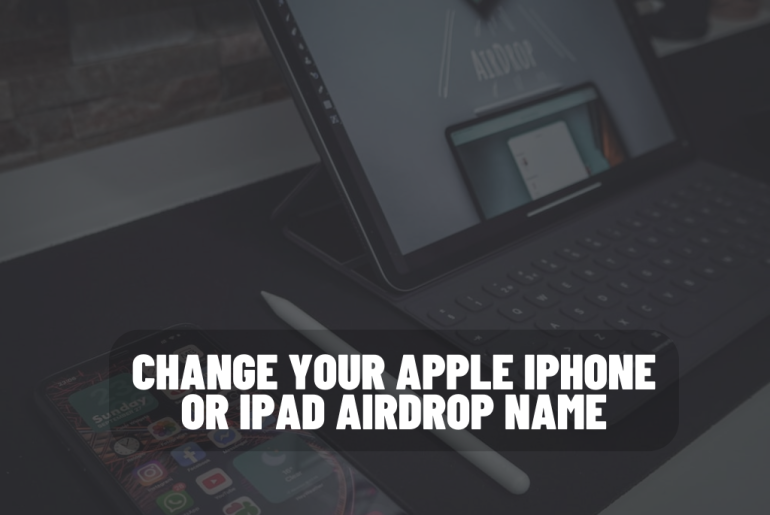Airdrop is a great feature that you can use to easily share documents, images and many other things between your Apple devices via Wi-Fi. This method is very easy to transfer files and you can do it very quickly. And the most important thing here is that this will never reduce the quality of your photos or files.
When transferring files through Airdrop, the concerned person gets a list of nearby devices on his phone screen and sends it to the desired device. If you don’t have a recognizable name, you can easily create one. And you can easily change the Airdrop name on your iPhone. It enables you to recognize yourself quickly or make others laugh by using a funny name.
How to change your Airdrop name on iPad
• Open Settings.
• Go to the first item in the third list of options is General.
• Tap About at the top of the screen.
• Tap Name at the top of the screen.
• Enter any name you want and click done.
How to change your name in Airdrop on iPhone
This is different from an iPad.
• Open the Contact App.
• Tap your name at the top of the list.
• Tap Edit.
• Tap on your name and press X to delete the name there.
• Type the name you want and click Done to save.
And you can easily change your profile picture there. For that tap on it and tap on edit. This change will change the profile photo of every device that you have synced with your Apple ID.
How to change your Airdrop name on Mac
• Click on the Apple Menu in the left corner of the screen and then go to System Preference.
• Click Sharing.
• Change the current name of your computer in the Computer Name field and enter the new name you want to put.
This will not only change the name of Airdrop but also all network sharing purposes on the computer.
How to turn on Airdrop on iPhone?
Open the control center. Press and hold the various icon display section. Tap the Airdrop icon and turn on the feature. Select either Contacts only or Everyone. Or go to Settings and go to General > Airdrop and turn it on.
You May Also Like: