Apple Music Service is among the top brands in the world that have been able to facilitate an online Music service. At present Apple Music App is being used by more than 50 million people all across the globe. Although it has not passed so many years yet, apple Music has expanded its services to a brand new level. Although apple music free is not yet for the customers, these tips and tricks will always make you feel the awesomeness.
As an Apple product owner, you must be using Apple Music for your entertainment. They have got so many surprises for you. Although you have been using Apple Music for so long, you still might not have discovered them all for sure. Here are 10 tips and tricks to discover the best for your music with Apple.
Alexa loves Apple Music Too
Although Siri is the designated music assistant for your entertainment, Amazon Alexa is willing to play your track for you. Since there can be various occasions that Alexa can fit with your Apple Music streaming, you have the choice of Alexa. For example, if you are not having any of the portable speakers with you, Alexa will let you have the streaming loud and clear. When it comes to a situation where need something else along with the music. Alexa, dazzling bulbs will motivate a simple crowd a swell.
All you have to select Apple Music as the music-streaming service for your Alexa device. Since there is not a high-performing music streaming service for Amazon yet, Alexa will set things right. Having apple music free for these kinds of things will be a nice thing.
Radio Is Among Their Services
At the bottom part of the Apple Music app, you will find a radio icon that lets you listen to their live radio broadcasting. The 24-hour working radio station will deliver you some rap, hip hop, and indie music to calm your mind. Although it looks cheap, you will be able to listen to weekly programs conducted by glorious and world-class musicians. Even Elton Johns is such a person who holds a weekly radio program. There are two things that you might be loving regarding the radio show, the ability to listen to streaming radio service and being subscribed to listen to streamed programs.
You can join the radio station using either your PC or Mac computer.
Lyrics For The Name
If you have missed so many class songs as you don’t know the name, the lyrics will do that for you from today onwards. Although having apple music free is not possible, this feature will be free. You should know that there is a section known as lyrics where you can find so many things related to the song that you have just heard. When it comes to a favorite song you want to download or set the ringtone, you can use the same strategy to find that song. For example, if you see the first part of the verse, you will find the song by searching on Google. Also, you can find it using Siri.
Siri for Apple Music
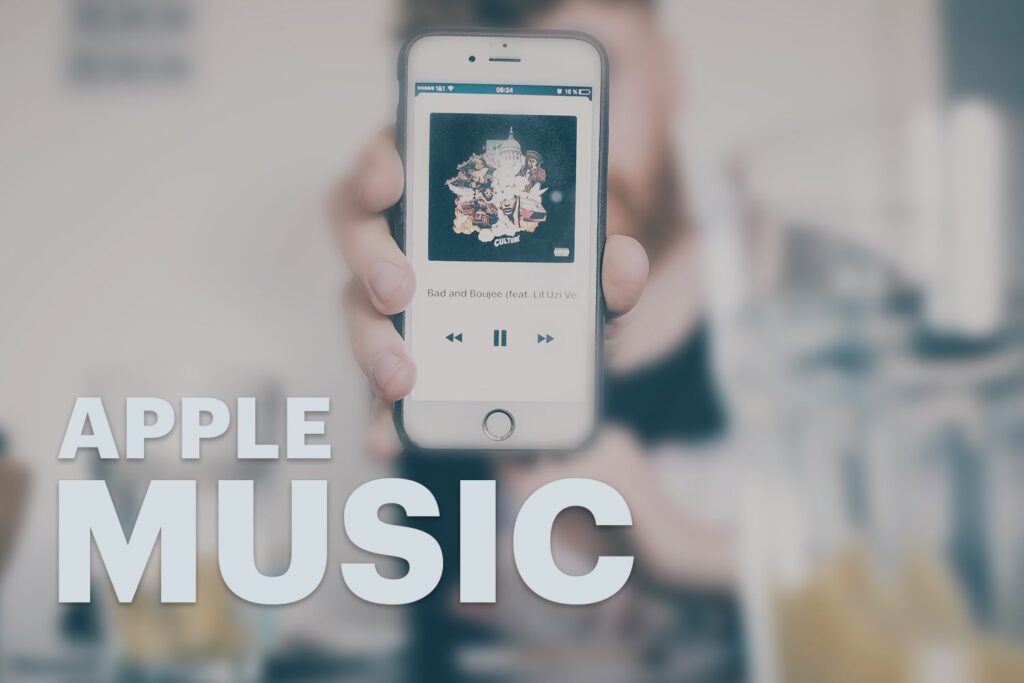
There are so many benefits of using Apple Music. Ability to get millions of songs, singers, playlists, equalizer, and lyrics. Also, having Siri serve you as your servant has been a priority. If you have never used Siri for listening to Music, you will be happy to see what he can do for you. For example, if you order the Apple Assistant to play your music playlist on Apple, he will straight away play the tracks. Also, if you are either specific or want to find a song, Siri will do them too. Having apple music free might be a big deal. But, Siri will always be for you.
If you want to be more specific to Siri like, play the best tracks in 2021, Siri will do that in an instant. Since there are so many libraries and Siri can analyze the internet, you will get the most appropriate results for you. Since Siri knows you better than anyone else in the favors, he will make you happy with the things he can, even in Apple.
See what your friends are listening
As a social person, there are so many things you like to share. What you don’t know is that even Music is among the things that you use to share. For example, if your friend murmurs a song so often, you will feel to listen to that song. Apple Music knows this fact and they have introduced a feature to see what your friends are listening to.
Apple maintains a Spotty track when it comes to social networking and this is where you get to see what your friends are listening to as well. You have to navigate to For You>User Profile icon > See What Friends Are Listening To>Get Started Continue to Find Contacts, to see the songs that your friends recommend at the moment. Also, there can be a moment that even one of your friends is listening to Apple music. Then you can invite them to Apple Music and start from the beginning.
Also, it is important to note that the reverse of things can happen. After you set the things as mentioned, Apple will create a profile for you that lets others see that you are listening at the moment. If you are not happy to show them any recommendation, you may simply get to For You > Icon > View Profile > Edit and limit the followers. You can make the profile private by toggling the “Listening To” off mode. The other thing that you can do to avoid followers is to delete the Account which will also happen nothing to your subscription.
Equalizer
An equalizer is important to the listeners as it helps the listeners to change the genre of the music. Since they are available in most of the players and inbuilt streamers, you might be wondering why there Is not an equalizer for your Apple Music service. Indeed there is an equalizer setting for your Apple Music streamer. You may set the necessary values in the Settings. Also, there are about 23 equalizer presets for Apple Music which helps you to listen to the favorite music genre in your way. Even if you are interested in making your preset, you will be able to change the equalizer in edits.
iCloud Storage
Apple iCloud has been a specific place for keeping files safe, expanding storage, and sharing the things among the Apple devices that you have. When it comes to playing music, Apple iCloud storage service is available for the listeners. As it has got enough space already, you can simply share the songs to the iCloud storage. The best thing regarding iCloud storage is that you can share 100,000 music tracks in the iCloud server and share them with your 10 Apple devices. Although you have to subscribe to this feature, the additional storage will stay independent from your usual iCloud storage.
Avoid Unnecessary Charges
If you have had unnecessary charges with Apple Music, you will no longer love Appel Music. But, it is important to know that your failed attention has resulted in this thing.
Although you are a regular listener or not you have the freedom to uncheck the auto-renewal. You might know that you have a three months trial period to entertain the Apple music for free. After those three months, you have to pay a subscription fee of $9.99 a month. Since you have removed the subscription fee from your mind and the auto-renewal has been set automatically, the subscription will deduct from your card. It is not essential to set the automatic renewal on for Apple music which means that you can simply tick off the column.
HOW TO DO THAT
To turn off the automatic subscription, you have to open Apple Music App and get to the profile icon on the top corner of the app. Also, you can proceed here using your iOS settings. After tapping on the profile icon you have to go for “View Apple ID.” And then enter your password. Then you can simply find the payment options and then proceed to “manage” to set the automatic subscription off. Also, this is the time when you can see if you have turned on another subscription for your Apple Music as well.
Optimize The Storage
It can be the worst thing regarding your storage? Probably it can be, your disk is almost full. Also, what can be the worst thing regarding filled storage? Indeed, just a message letting you know your disk is full can be one of the most hated things of you. When it comes to your Apple Company, they have been able to provide something extra for your Apple Music entertainment.
How To Do That
You have been provided with a specific setting known as “Optimize Storage” in the Apple Music app to let you know when there is low space. After turning the settings on, you will be informed of few other options. Either you have the freedom to upload them to iCloud or expand the iCloud by 100,000 songs. If you are running off neither option, you will be able to set a maximum value for your Apple Music songs. When it comes to the amazing part, the app Ai will run through the process of identifying your least favored songs in the storage and delete them from the storage.
apple music free

